Brother DCP-J515W Розширений посібник користувача - Сторінка 12
Переглянути онлайн або завантажити pdf Розширений посібник користувача для Принтер Brother DCP-J515W. Brother DCP-J515W 40 сторінок.
Також для Brother DCP-J515W: Посібник з швидкого налаштування (35 сторінок)
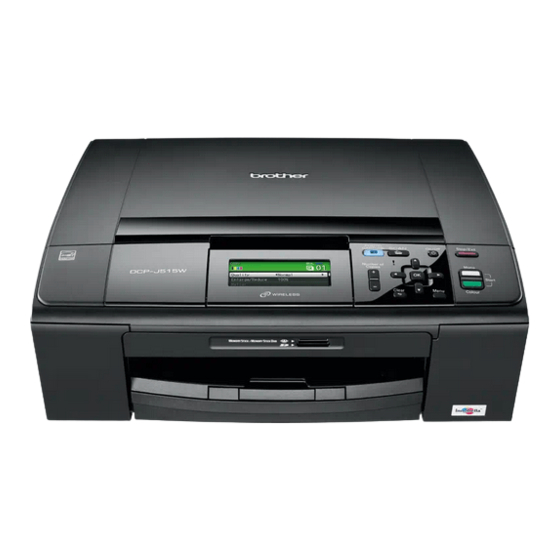
Chapter 3
Ink Save Mode
Ink Save Mode can help you save ink. The
machine prints the colours lighter and
emphasises the outlines of the images as
shown below.
The amount of ink saved will vary depending
on the document.
Ink Save Mode: Off
Ink Save Mode: On
a
Load your document.
b
Enter the number of copies you want.
c
Press a or b to choose
Ink Save Mode.
d
Press d or c to choose On (or Off).
Press OK.
8
e
If you do not want to change any
3
additional settings, press Mono Start or
Colour Start.
Note
• Watermark Copy, Book Copy and
Page Layout are not available with
Ink Save Mode.
• Ink Save Mode may make your
printouts look different from your original
3
document.
• The Ink Save Mode feature is
supported by technology from Reallusion,
Inc.
3
