LG VX5400 Короткий довідник - Сторінка 14
Переглянути онлайн або завантажити pdf Короткий довідник для Мобільний телефон LG VX5400. LG VX5400 49 сторінок. Verizon
Також для LG VX5400: Особливості (1 сторінок), Посібник із швидкого старту (6 сторінок), Технічний паспорт (2 сторінок)
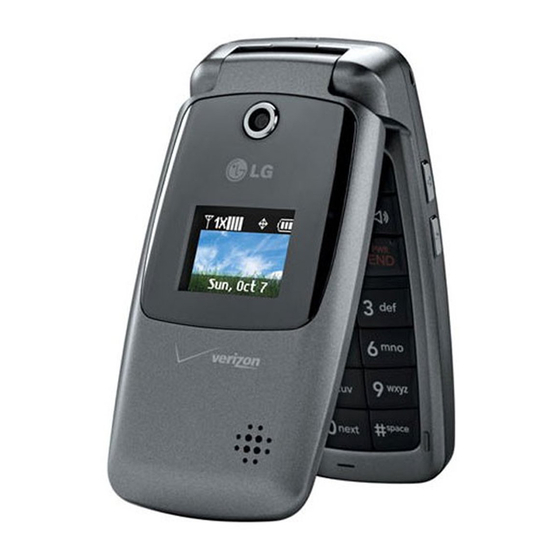
Using TXT Messaging
Sending a new TXT Message to a wireless device
1:
Press the Left Soft Key
2:
Press
3:
Enter the phone number or e-mail address of the recipient and press the OK
Key
.
4:
Enter the message up to 160 characters, and press the OK Key
the message.
For text options, press the Left Soft Key for Word, Abc, ABC, 123 and Symbols.
You can also press
Fees apply for text messages/alerts both sent and received.
TXT Messages are charged in accordance with your Messaging Plan.
Sending a new TXT Message to a landline number
Follow these steps, and the recipient will hear your TXT Message as a voice recording:
1:
Enter the landline number.
2:
Type out the message.
3:
Press
4:
Opt-in message will appear.
5:
Reply Y for yes and N for no.
Only one opt-in is required for each landline number.
NOTE:
pg 12
[Message].
New Message, then press
to change the case of a letter.
.
TXT Message.
to send
