Brother P-touch PT-E110 Посібник користувача - Сторінка 5
Переглянути онлайн або завантажити pdf Посібник користувача для Виробник етикеток Brother P-touch PT-E110. Brother P-touch PT-E110 18 сторінок. Electronic labeling system
Також для Brother P-touch PT-E110: Посібник користувача (18 сторінок), Посібник користувача (18 сторінок)
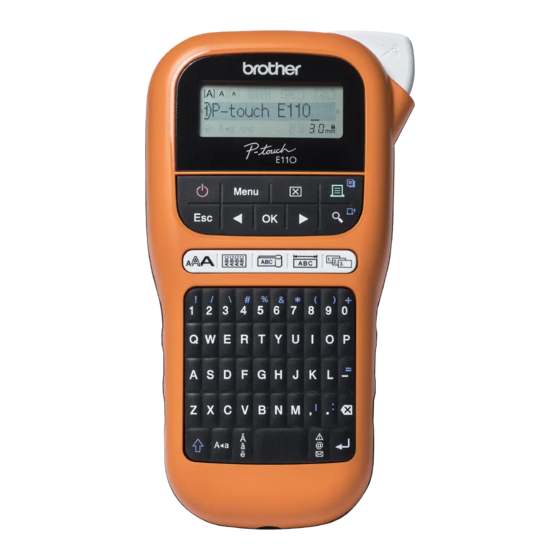
Keyboard
1. Menu key
2. Power key
3. Cursor key : Left (Use with Shift
key to go to top of the text.)
4. Escape key
5. OK key
6. Cable Wrap key
7. Text key
8. Character keys
NOTE
:KHQ VHOHFWLQJ VHWWLQJV RU OHQJWKV SUHVV WKe Space key to return to the default value.
3UHVVLQJ WKH 3UHYLHZ NH\ GLVSOD\V D JHQHUDWHG LPDJH of the label, and may differ from the actual label
when printed.
9. Shift key
10. Caps key
11. Accent key
12. Tape Cutter lever
13. Clear key
14. Print key
15. Preview key
16. Cursor key : Right (Use with
Shift key to go to end of the text.)
17. Cable Flag key
18. Faceplate key
19. Serialize key
20. Backspace key
21. Enter key
22. Symbols key
23. Space key
