Brother PT-S215e Посібник користувача - Сторінка 8
Переглянути онлайн або завантажити pdf Посібник користувача для Виробник етикеток Brother PT-S215e. Brother PT-S215e 18 сторінок.
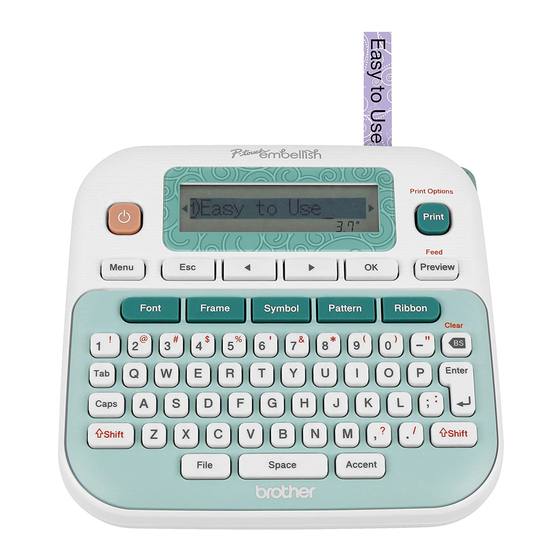
Printing Ribbons / Tapes (cont)
Setting Margins
/
/
[Full / Half / Narrow /
Chain Print]
[Full] / [Half] / [Narrow]
Use one of these options to customize margin length
before and after your text.
• The printed dots (:) indicate the end of the label.
Cut along the printed dots (:) with scissors.
LCD
Full
Half
Narrow
[Chain Print] (ribbon/tape-saving option)
Use this option to print multiple different labels with
narrow margins. This option saves ribbon/tape.
Enter your text.
1.
Press
. [Copies] appears on the LCD.
2.
Press the number keys to enter the number of
3.
copies you want of this text.
Press
to start printing.
4.
When [Feed OK?] appears on the LCD, press
5.
to change the text.
Clear the text, enter the text you want on the
6.
next ribbon/tape, and then press
After your last ribbon/tape prints, when [Feed
7.
OK?] appears on the LCD, press
[Margin]
Printout
ABC
2.7"
1"
1"
ABC
1.6"
0.47"
0.47"
ABC
1.0"
0.16"
0.16"
.
.
NOTE
• When you use [Chain Print], feed the ribbon/
tape before using the cutter (
otherwise part of the text may be cut off.
• Do not pull the tape, as this may damage the Tape
Cassette.
• The printed dots (:) indicate the end of the label. Cut
along the printed dots (:) with scissors.
Saving Ribbons / Tapes Files
You can save and reuse the text and settings for up
to 20 different labels. Each ribbon/tape holds up to
80 characters (including spaces). Assign a number
(1-20) to each saved file so you can reuse it, and edit
or overwrite stored files as needed.
Saving a new file
(Enter text)
/
NOTE
• When saving a file, if you reuse a number that is
already assigned to another file, [Overwrite OK?]
appears on the LCD. To overwrite the previously-
saved file, press
press
.
Printing a saved file
/
/
[Copies: ]
Opening a saved file
/
/
+
/
[Save]
. To cancel without saving,
[Print]
/
/
-
[Open]
),
