Brother IntelliFax 4100 Інструкція з експлуатації Посібник з експлуатації - Сторінка 9
Переглянути онлайн або завантажити pdf Інструкція з експлуатації Посібник з експлуатації для Факсимільний апарат Brother IntelliFax 4100. Brother IntelliFax 4100 10 сторінок. Brother operating instructions intellifax fax machine 4100
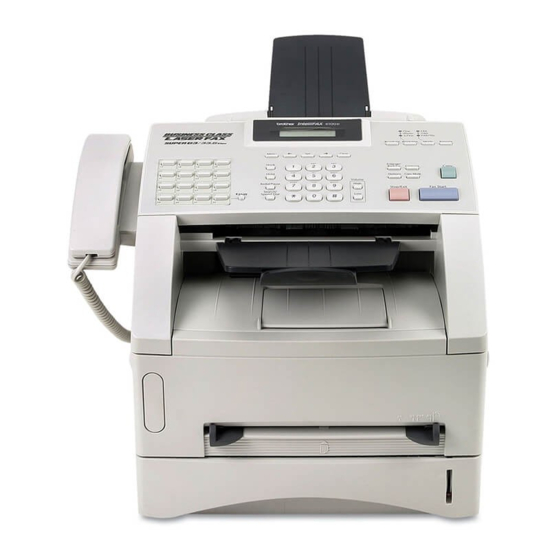
You can select the Copy resolution for your type of original. The default
setting is auto, which is used for originals that contain both text and
photographs.
Text is used for originals containing only text. Photo is used for copying
photographs.
Contact Information
The fax machine is hearing aid compatible
When programming emergency numbers and making test calls to emergency numbers:
Remain on the line and briefly explain to the dispatcher the reason for the call
before hanging up.
Perform these activities in the off-peak hours, such as early morning or late
evening.
Brother Customer Service is open 24 hours, 7 days a week. Brother has also installed an
easy-to-use-fax-back system so you can get instant results. This system is also open 24
hours. If you have any questions, you can visit the Frequently Asked Question page at
http://solutions.brother.com. If you would like to speak to someone in person, you may
reach them using the following numbers:
USA- 1-800-521-2846
Canada- 1-877-BROTHER (276-8437)
Montreal- (514) 685-6464
If you prefer to ask questions by email, their address is
