Brother RuggedJet RJ-4040 Посібник користувача - Сторінка 3
Переглянути онлайн або завантажити pdf Посібник користувача для Програмне забезпечення Brother RuggedJet RJ-4040. Brother RuggedJet RJ-4040 33 сторінки. Mobile printer
Також для Brother RuggedJet RJ-4040: Короткий довідник (2 сторінок), Посібник з програмного забезпечення (48 сторінок), Короткий довідник (1 сторінок), Посібник користувача (34 сторінок), Посібник з безпеки продукції (22 сторінок)
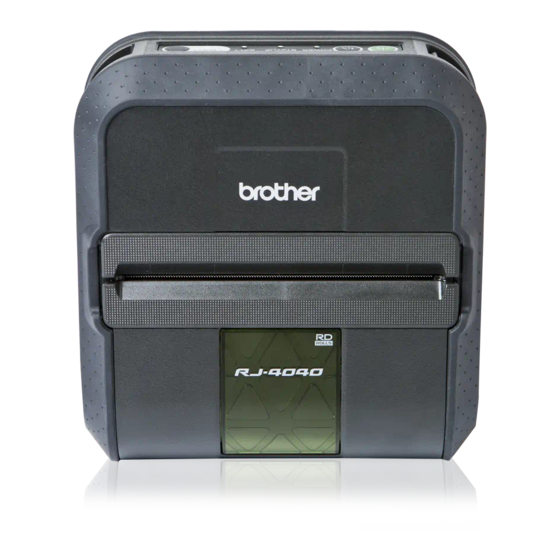
Table of Contents
1
Network features........................................................................................................................................1
2
Changing your printer's network settings (IP address, Subnet mask and Gateway).................................2
Using the BRAdmin Light utility ...........................................................................................................2
Other Management Utilities .......................................................................................................................4
3
Overview....................................................................................................................................................5
Confirm your network environment............................................................................................................6
(Ad-hoc mode).................................................................................................................................7
Wireless configuration temporarily using a USB cable (Recommended) ..................................................8
One-push configuration using Wi-Fi Protected Setup................................................................................9
4
Printing the Printer Set-up Information ....................................................................................................10
5
Overview..................................................................................................................................................11
Configuring the printer settings using Web Based Management (web browser).....................................12
6
Overview..................................................................................................................................................13
A
Appendix A
Supported protocols and security features ..............................................................................................17
®
) ...........................................................................................4
1
2
5
10
11
13
17
ii
