Brother ADS-2600W Посібник з швидкого налаштування - Сторінка 13
Переглянути онлайн або завантажити pdf Посібник з швидкого налаштування для Сканер Brother ADS-2600W. Brother ADS-2600W 37 сторінок. Web connect guide - english
Також для Brother ADS-2600W: Посібник (20 сторінок), Посібник з безпеки продукції (20 сторінок), Посібник з швидкого налаштування (23 сторінок)
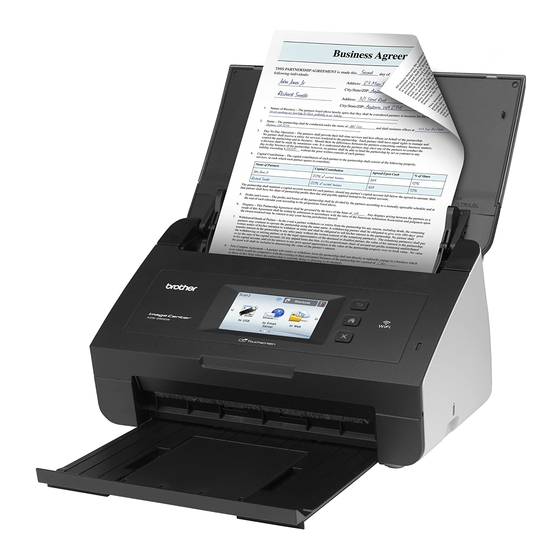
Wired Network
For wired network interface users
8
Before you install
Make sure your machine is connected to the power
and your Macintosh is on. You must be logged on with
Administrator rights.
Note
• For Mac OS X v10.5.x users, upgrade to
Mac OS X v10.6.x - 10.7.x before installation.
• If you have previously set up your machine for
a wireless network and then want to set it up on
a wired network, you should check that the
machine's Wired Enable is set to On. The
wireless network interface will become inactive
with this setting.
On your machine, press
Swipe up or down, or press a or b to display
Wired LAN, and then press Wired LAN.
Swipe up or down, or press a or b to display
Wired Enable, and then press
Wired Enable.
Press On.
Press
.
(Mac OS X v10.6.x, 10.7.x)
and Network.
9
Connect the network
cable
a
You will find the Ethernet port marked with a
symbol on the back of the machine as
shown below. Remove the protective cap and
connect the network cable to the Ethernet port.
USB
b
Connect the cable to your network.
Macintosh
13
