Fujitsu D3313-S Інструкція з монтажу Посібник з монтажу - Сторінка 4
Переглянути онлайн або завантажити pdf Інструкція з монтажу Посібник з монтажу для Материнська плата Fujitsu D3313-S. Fujitsu D3313-S 15 сторінок.
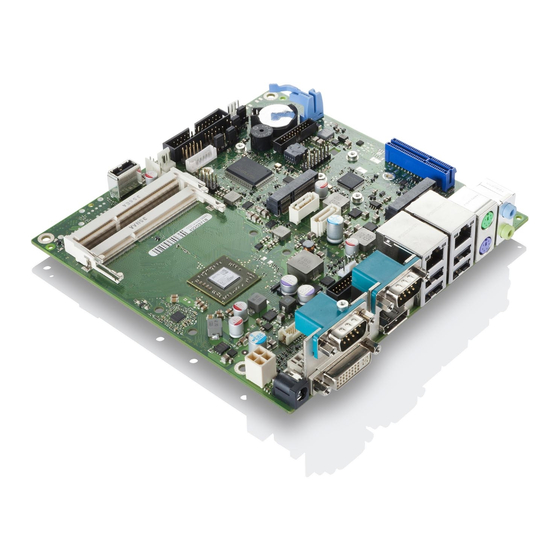
- 1. Table of Contents
- 2. Step 1 Prepare the Chassis
- 3. Step 2 Mount the Cooler
- 4. Step 3 Insert RAM
- 5. Step 4 Put Board in Chassis
- 6. Step 5 Wire HDD
- 7. Step 6 Mount HDD
- 8. Step 7 Add Cross Bar
- 9. Step 8 Close Chassis
- 10. Optional: Application of a Passive Riser Card + Graphic Card AMD W2100
- 11. Step 9 Mount Msata
- 12. Step 10 Insert Passive Riser Card
- 13. Step 11 Add Graphic Card AMD W2100
Assembly Instructions
D3313-S
Step 2 Mount the Cooler
Place the backplate underneath the board, pushing the studs on the backplate through the holes on the board
around the CPU.
Then put the cooler on top of the CPU and screw it onto the backplate through the board. The thermal paste is
already applied.
Now plug in the cooler.
__________________________________________________________________________________________________________________________________________________________
Page 4 of 15
www.fujitsu.com
