Fujitsu MB91360 SERIES Примітка до заявки - Сторінка 10
Переглянути онлайн або завантажити pdf Примітка до заявки для Материнська плата Fujitsu MB91360 SERIES. Fujitsu MB91360 SERIES 35 сторінок. Levelshifter board
Також для Fujitsu MB91360 SERIES: Посібник користувача (43 сторінок), Посібник користувача (17 сторінок), Посібник користувача (20 сторінок)
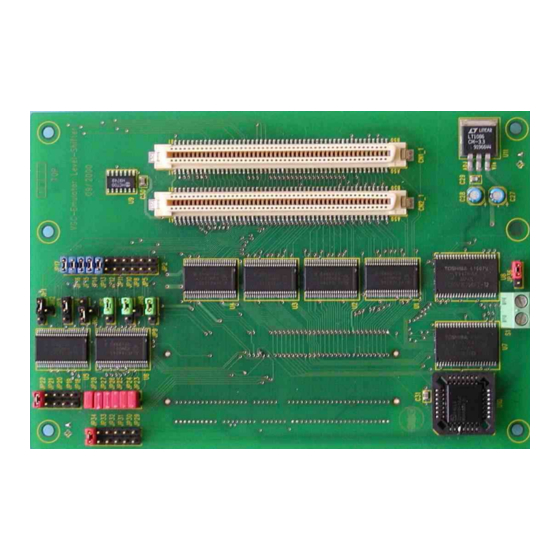
The operating mode is defined by the value of the ROMA-bit of the register MODR. The user
can't influence the setting of MODR directly. This register is set at reset automatically. At
reset the address 0xFFFF8 (mode byte in vector table) is read and the value is set to
MODR. After reset the value of MODR can't be changed.
*1)
F-bus area: resources (Fast-RAM, Boot-ROM, flash memory) are located in the area
between 0x40000-0xFFFFF
The user can influence the operation mode by setting the mode byte at the address
0xFFFF8.
Depending on the setting of the ROMA-bit of MODR the MCU is set to External- or Internal
ROM-mode.
At reset the mode byte is read from address 0xFFFF8 and the reset-vector is read from
address 0xFFFFC. Both vectors can be read from two locations, either from internal or
from external memory. The level at pin MD0 defines whether these vectors are read
from internal area or from external memory.
The values at the addresses 0xFFFF8 (mode byte) and 0xFFFFC (reset vector) determine
the behaviour of the MCU after reset.
The internal values at these addresses are fixed and can't be programmed. The internal
mode byte sets the MCU to INTERNAL ROM mode.
Thus the MCU can only be set to EXTERNAL ROM mode, when pin MD0 is set to high and
the ROMA bit at the external address is set to low.
AN-910011-18
Chapter 2 MB91FV360 Operating modes
ROMA
mode
0
external ROM
mode
1
internal ROM mode
Table 2 ROMA-bit setting
Mode Pins
MD2
MD1
MD0
0
0
0
0
0
1
Table 3 mode pin MD0
comment
F-bus area
F-bus area
Reset vector and mode data
are read...
from internal flash memory
(fixed value, can't be
programmed)
from external memory
- 10 -
© Fujitsu Microelectronics Europe GmbH
*1)
disabled
*1)
enabled
