Allied Telesis Rapier Series Як налаштувати - Сторінка 6
Переглянути онлайн або завантажити pdf Як налаштувати для Перемикач Allied Telesis Rapier Series. Allied Telesis Rapier Series 9 сторінок. How to set up pppoe between a linux client and access concentrator
Також для Allied Telesis Rapier Series: Посібник з усунення несправностей (8 сторінок), Усунення несправностей (5 сторінок), Примітка до випуску (8 сторінок), Як це зробити (8 сторінок)
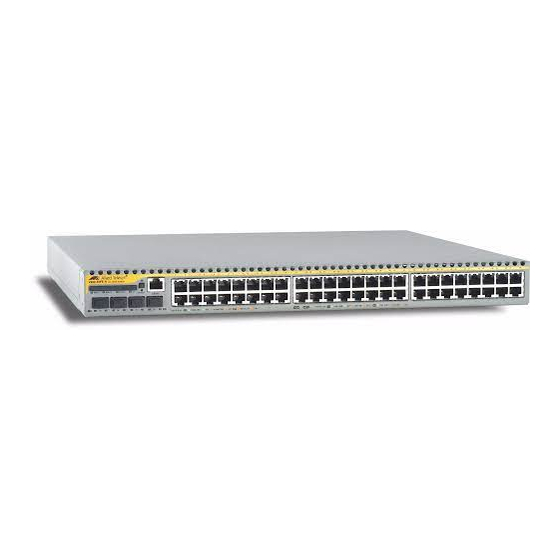
Core 2 (backup) configuration
The configuration is very similar to core 1, with the following differences:
the switch has a different name
the STP priority value is higher, so core 2 is never the root bridge when core 1 is available
the VLAN IP addresses are different (but the VRRP virtual IP addresses are the same)
the VRRP priority is left at the default value of 100.
The complete configuration is:
Page 6 | AlliedWare™ OS How To Note: VRRP
set system name=backup
create vlan=vlan2 vid=2
create vlan=vlan3 vid=3
...
enable stp=default
set stp=default priority=16384 mode=rapid
set vlan=1 port=1,23-24 frame=tagged
add vlan=2 port=2,23-24 frame=tagged
add vlan=3 port=3,23-24 frame=tagged
...
delete vlan=1 port=1-24
create switch trunk=example port=23-24
enable ip
add ip int=vlan1 ip=192.168.1.2
add ip int=vlan2 ip=192.168.2.2
add ip int=vlan3 ip=192.168.3.2
...
enable vrrp
create vrrp=1 over=vlan1 ipaddress=192.168.1.3 adoptvrip=on
create vrrp=2 over=vlan2 ipaddress=192.168.2.3 adoptvrip=on
create vrrp=3 over=vlan3 ipaddress=192.168.3.3 adoptvrip=on
...
Core 2 (backup) configuration
