Dell 1737 - Studio - Laptop Посібник з експлуатації - Сторінка 35
Переглянути онлайн або завантажити pdf Посібник з експлуатації для Ноутбук Dell 1737 - Studio - Laptop. Dell 1737 - Studio - Laptop 48 сторінок.
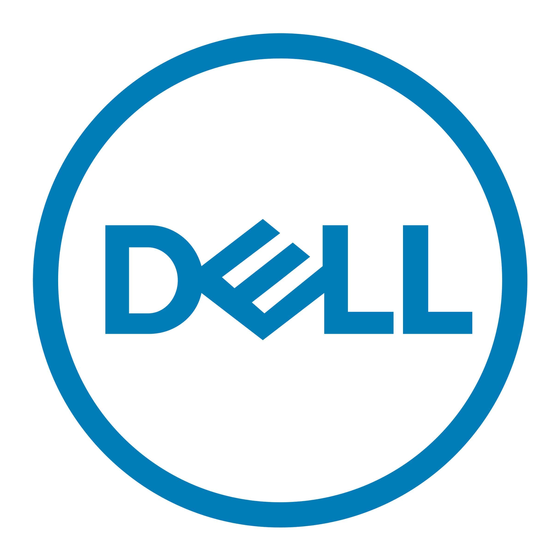
Back to Contents Page
Communication Cards
Dell™ Studio 1735/1737 Service Manual
Subscriber Identity Module
Wireless Mini-Cards
Subscriber Identity Module
Subscriber Identity Modules (SIM) identify users uniquely through an International Mobile Subscriber Identity.
Installing the SIM
CAUTION:
Before working inside your computer, read the safety information that shipped with your computer. For additional safety best
practices information, see the Regulatory Compliance Homepage at www.dell.com/regulatory_compliance.
NOTE:
Only GSM (HSDPA) type cards need a SIM. EVDO cards do not use a SIM.
1. Follow the procedures in
Before You
2. In the battery bay, slide the SIM into the compartment.
1
SIM eject bar
3
SIM
Removing the SIM
1. Press the SIM eject bar to release the SIM.
2. When it is partially ejected, remove the SIM from the battery bay.
Wireless Mini-Cards
CAUTION:
Before working inside your computer, read the safety information that shipped with your computer. For additional safety best
practices information, see the Regulatory Compliance Homepage at www.dell.com/regulatory_compliance.
NOTICE:
To help prevent damage to the system board, you must remove the battery from the battery bay before you begin working inside the
computer.
NOTICE:
Only a certified service technician should perform repairs on your computer. Damage due to servicing that is not authorized by Dell™ is
not covered by your warranty.
NOTE:
Dell does not guarantee compatibility or provide support for Mini-Cards from sources other than Dell.
If you ordered a wireless Mini-Card with your computer, the card is already installed.
Your computer supports three Mini-Card slots:
two Full Mini-Card slots – for WWAN, WPAN, UWB, Bluetooth
l
Begin.
2
battery bay
