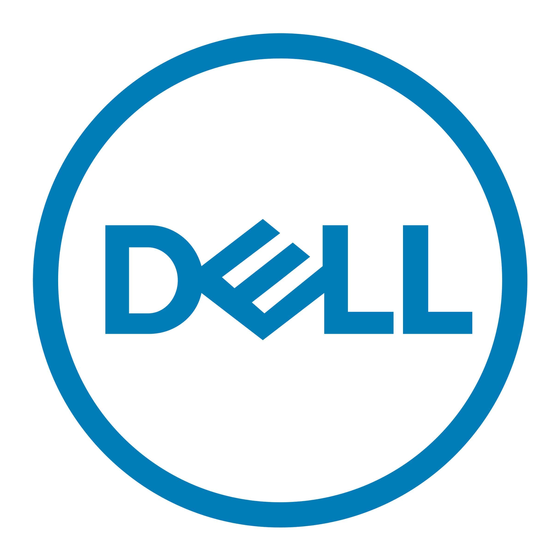Dell D19M Посібник користувача - Сторінка 7
Переглянути онлайн або завантажити pdf Посібник користувача для Ноутбук Dell D19M. Dell D19M 28 сторінок.
Також для Dell D19M: Налаштування та технічні характеристики (20 сторінок), Налаштування та технічні характеристики (30 сторінок), Посібник із швидкого старту (16 сторінок), Посібник користувача (37 сторінок), Налаштування та специфікації (27 сторінок), Налаштування та технічні характеристики (18 сторінок), Посібник з налаштування та технічних характеристик (34 сторінок), Налаштування та технічні характеристики (15 сторінок), Налаштування та технічні характеристики (17 сторінок), Посібник (16 сторінок)