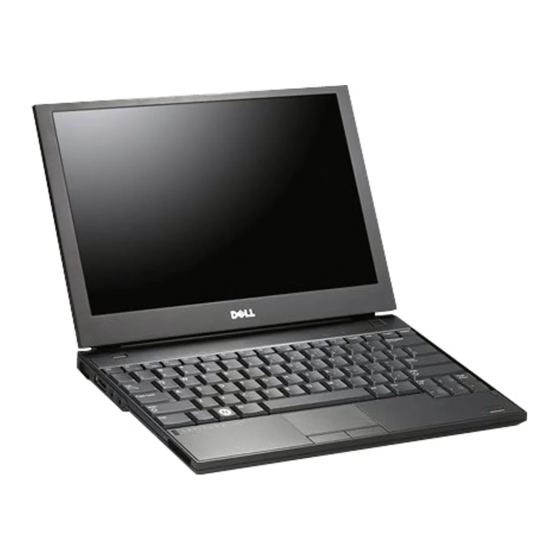Dell E5400 - Latitude - Core 2 Duo 2.4 GHz Посібник з експлуатації - Сторінка 21
Переглянути онлайн або завантажити pdf Посібник з експлуатації для Ноутбук Dell E5400 - Latitude - Core 2 Duo 2.4 GHz. Dell E5400 - Latitude - Core 2 Duo 2.4 GHz 34 сторінки. Latitude ultrabook series; e-family series; mobile precision series
Також для Dell E5400 - Latitude - Core 2 Duo 2.4 GHz: Посібник з експлуатації (38 сторінок), Посібник з експлуатації (39 сторінок), Технічні характеристики (2 сторінок), Інформація про налаштування та функції (10 сторінок), Посібник з експлуатації (32 сторінок), Заміна системної плати (4 сторінок), Посібник з експлуатації (46 сторінок), Посібник (46 сторінок), Посібник з експлуатації (43 сторінок), Посібник з експлуатації (46 сторінок)