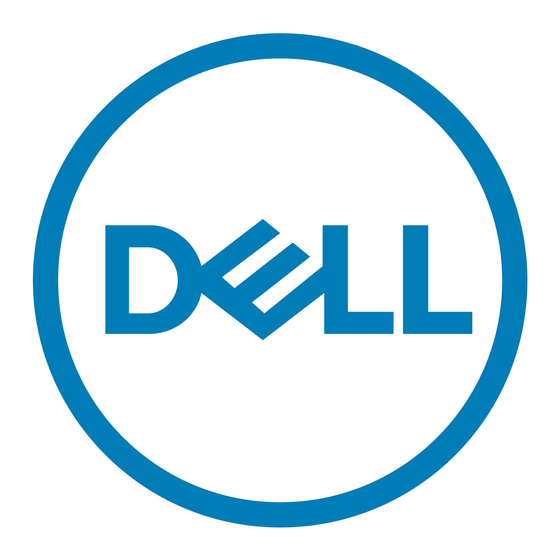Dell Inspiron 1000 Посібник з експлуатації - Сторінка 12
Переглянути онлайн або завантажити pdf Посібник з експлуатації для Ноутбук Dell Inspiron 1000. Dell Inspiron 1000 46 сторінок. Dell vostro 1000 quick setup guide
Також для Dell Inspiron 1000: Посібник з налаштування (2 сторінок), Виймання жорсткого диска (9 сторінок), Технічні характеристики (2 сторінок), Посібник з налаштування (2 сторінок), Посібник з налаштування (2 сторінок), Налаштування комп'ютера (2 сторінок), Налаштування комп'ютера (2 сторінок)