Dell inspiron 27 7000 Налаштування та технічні характеристики - Сторінка 14
Переглянути онлайн або завантажити pdf Налаштування та технічні характеристики для Ноутбук Dell inspiron 27 7000. Dell inspiron 27 7000 24 сторінки.
Також для Dell inspiron 27 7000: Налаштування та технічні характеристики (23 сторінок)
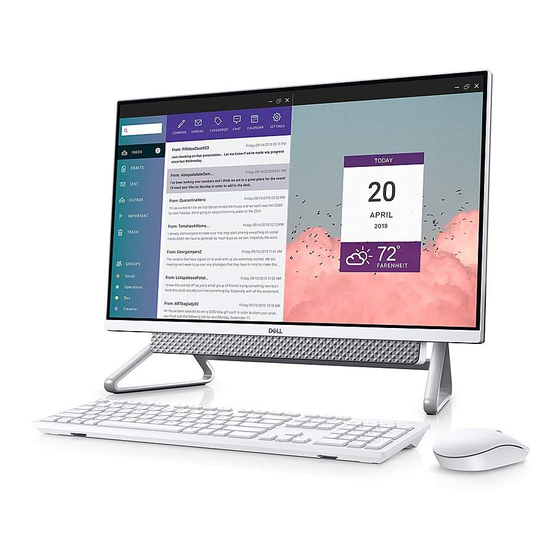
2
Display Built-in Self Test button/Input-source selection button
This button has two functions:
•
When the computer is on, use this button to select the video input-source.
Press the button to switch the display between the internal system display and HDMI input.
•
When the computer is off (there is no power; neither is it in sleep state nor hibernate state), use this button to run the built-in self-
test for the display.
Press and hold down this button, and then press the power button to turn on the computer. The built-in color pattern for the LCD
monitor will appear on the screen.
For more information, see the Troubleshooting section in the Service Manual at www.dell.com/support/manuals.
Tilt
Pedestal stand
14
Views
