Dell Inspiron 3910 Налаштування та технічні характеристики - Сторінка 10
Переглянути онлайн або завантажити pdf Налаштування та технічні характеристики для Ноутбук Dell Inspiron 3910. Dell Inspiron 3910 18 сторінок.
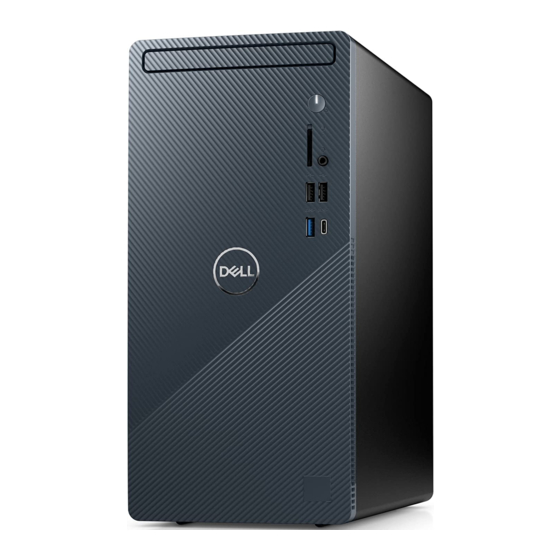
Back
1. Back panel
Connect USB, audio, video, and other devices.
2. PCI-express x1 slot
Connect a PCI-express card such as an audio or network card to enhance the capabilities of your computer.
3. PCI-express X16 slot
Connect a PCI-express graphics card to enhance the capabilities of your computer.
4. Power port
Connect a power cable to provide power to your computer.
5. Power-supply diagnostics light
Indicates the power-supply state.
6. Security-cable slot (wedge-shaped)
Connect a security cable to prevent unauthorized movement of your computer.
7. Service Tag label
The Service Tag is a unique alphanumeric identifier that enables Dell service technicians to identify the hardware
components in your computer and access warranty information.
8. Padlock rings
Attach a standard padlock to prevent unauthorized access to the interior of your computer.
10
Views of Inspiron 3910
