Dell Inspiron Chromebook 7486 Налаштування та технічні характеристики - Сторінка 15
Переглянути онлайн або завантажити pdf Налаштування та технічні характеристики для Ноутбук Dell Inspiron Chromebook 7486. Dell Inspiron Chromebook 7486 27 сторінок.
Також для Dell Inspiron Chromebook 7486: Посібник із швидкого старту (18 сторінок)
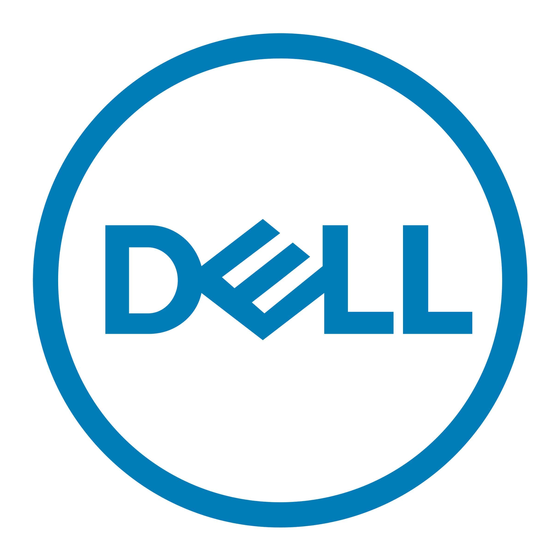
Special keys
Dell Inspiron Chromebook keyboards have extra features to help you browse the web efficiently. The keyboard contains a dedicated search
key and a new row of web shortcut keys. A standard USB Windows keyboard can also be used with the Chromebook, using the same
keyboard shortcuts.
Keyboard keys function
The Chromebook keyboard is designed to help you access the features that you need the most. The table below is an overview of the
special keys on the top row of the keyboard:
Table 10. Special keys
Keys
Description
Go to the previous page in browser history
Go to the next page in browser history
Reload active page
Enter Immersive mode, which hides the tabs and launcher
Enter Overview mode, which shows all windows
Decrease brightness
Increase brightness
Mute
Specifications of Inspiron Chromebook 7486
15
