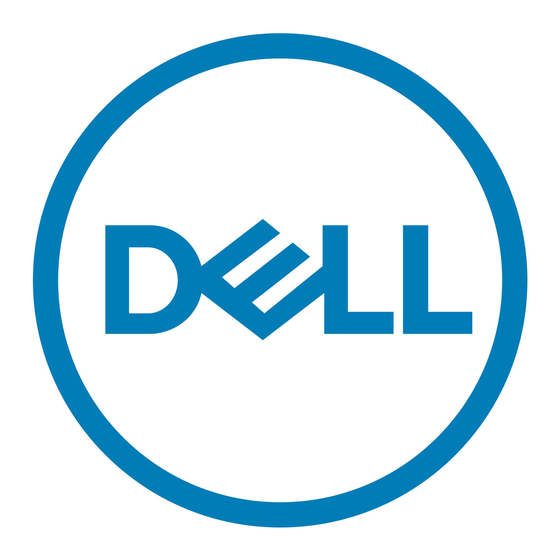Dell Latitude 3000 Series Посібник з експлуатації - Сторінка 25
Переглянути онлайн або завантажити pdf Посібник з експлуатації для Ноутбук Dell Latitude 3000 Series. Dell Latitude 3000 Series 43 сторінки. 2-in-1
Також для Dell Latitude 3000 Series: Посібник з налаштування (2 сторінок), Посібник користувача (9 сторінок), Встановлення утиліт та драйверів (4 сторінок), Технічні характеристики (6 сторінок), Технічний посібник (45 сторінок), Технічні характеристики (2 сторінок), Посібник для початківців (28 сторінок), Інструкція з монтажу (1 сторінок), Посібник із швидкого старту (2 сторінок), Налаштування та технічні характеристики (21 сторінок), Посібник (25 сторінок)