Dell Latitude 6430 Інформація про налаштування та функції - Сторінка 4
Переглянути онлайн або завантажити pdf Інформація про налаштування та функції для Ноутбук Dell Latitude 6430. Dell Latitude 6430 12 сторінок. Document
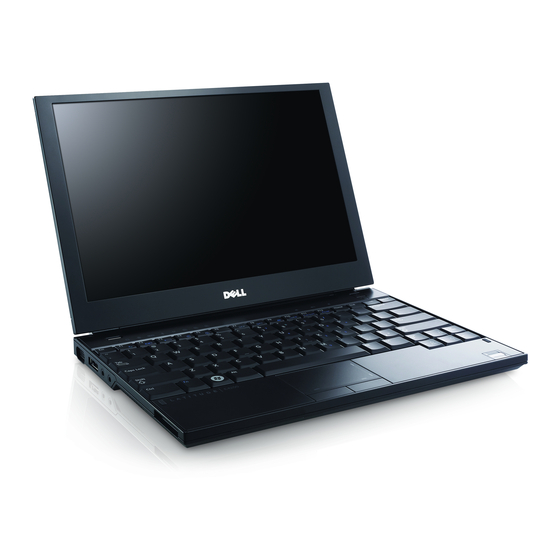
15. Secure Digital (SD) memory-card
reader
16. contactless smart card reader
17. touchpad
18. touchpad buttons (2)
19. trackstick buttons (3)
Figure 4. Back View
1. network connector
2. security cable slot
3. modem connector
4. device status lights (power, hard
disk, and battery)
5. power connector
6. USB 2.0 connector
WARNING: Do not block, push objects into, or allow dust to accumulate in the air
vents. Do not store your Dell computer in a low-airflow environment, such as a
closed briefcase, while it is running. Restricting the airflow can damage the
computer or cause a fire. The computer turns on the fan when the computer gets
hot. Fan noise is normal and does not indicate a problem with the fan or the
computer.
4
20. trackstick
21. keyboard
22. volume control buttons
23. device status lights (hard disk,
battery, and wireless)
7. VGA connector
8. USB 3.0 connector
9. audio connector
10. cooling vents
11. smart card slot
