Dell Precision 3551 Посібник з налаштування та технічних характеристик - Сторінка 34
Переглянути онлайн або завантажити pdf Посібник з налаштування та технічних характеристик для Ноутбук Dell Precision 3551. Dell Precision 3551 41 сторінка.
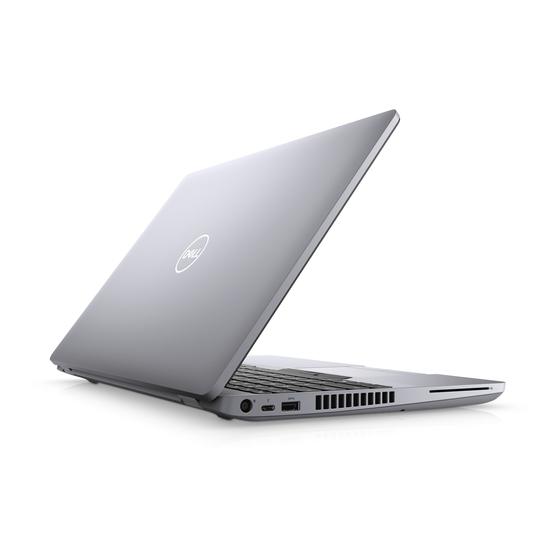
Option
Enclave Memory Size
Performance
Table 40. Performance
Option
Multi Core Support
Intel SpeedStep
C-States Control
Intel TurboBoost
Hyper-Thread Control
Power management
Option
Description
AC Behavior
Allows you to enable or disable the computer from turning on automatically when an AC adapter is connected.
Default setting: Wake on AC is not selected.
Enable Intel Speed
•
Shift Technology
Default setting: Enabled
Auto On Time
Allows you to set the time at which the computer must turn on automatically. The options are:
•
34
System setup
Enable Intel Speed Shift Technology
Disabled
Description
This option sets SGX Enclave Reserve Memory Size
Click one of the following options:
•
32 MB
•
64 MB
•
128 MB—Default
Description
This field specifies whether the process has one or all cores
enabled. The performance of some applications improves with the
additional cores.
•
All—Default
•
1
•
2
•
3
Allows you to enable or disable the Intel SpeedStep mode of
processor.
•
Enable Intel SpeedStep
This option is set by default.
Allows you to enable or disable the additional processor sleep
states.
•
C states
This option is set by default.
Allows you to enable or disable the Intel TurboBoost mode of the
processor.
•
Enable Intel TurboBoost
This option is set by default.
Allows you to enable or disable the HyperThreading in the
processor.
•
Disabled
•
Enabled—Default
