Dell WORKSTATION M4600 Посібник з експлуатації - Сторінка 30
Переглянути онлайн або завантажити pdf Посібник з експлуатації для Ноутбук Dell WORKSTATION M4600. Dell WORKSTATION M4600 46 сторінок. Latitude ultrabook series; e-family series; mobile precision series
Також для Dell WORKSTATION M4600: Посібник з налаштування та функцій (11 сторінок), Посібник з експлуатації (46 сторінок), Посібник (46 сторінок), Технічні характеристики (2 сторінок)
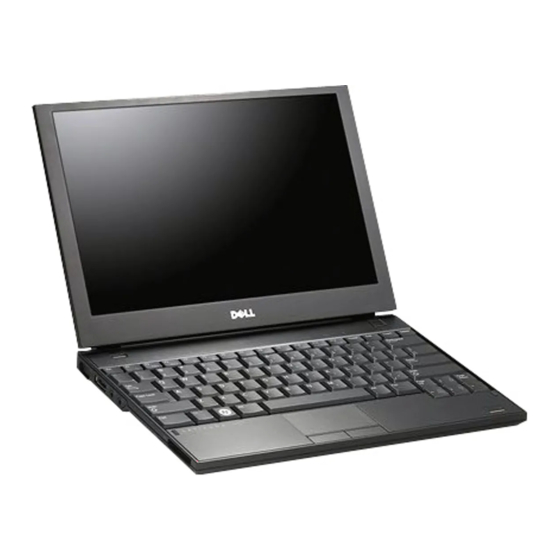
Dell Latitude Ultrabook, E-Family & Mobile Precision Reimage "How-To" Guide
2.6.31 Intel® Responsiveness Technologies
o Intel® Responsiveness Technology include below three components
o Intel® Smart Response Technology
1. Smart response is a driver-based feature that emulates a hybrid drive using a
traditional hard disk drive (HDD) and a small solid state drive (SSD). It stores
frequently used files, data, and applications to a special partition on a small SSD
device. It provides SSD-like read/write performance for the files used most
frequently, while providing lower overall storage cost when used with the larger-
sized traditional HDD.
2. Install the Dell IMSM / IRST driver and application available on Dell's driver &
downloads support web site (dell.com/support) under the "SATA Drivers" section
o Intel® Rapid Start Technology
1. Rapid Start is a BIOS-based feature that replaces Windows® hibernate with a new
low-power state; it can improve resume time vs. hibernate by ~2x.
2. Install the "Rapid Start technology manager" in Windows available on Dell's driver &
downloads support web site (dell.com/support) under the "Applications" section.
o Intel® Smart Connect Technology
1
Smart Connect is a BIOS- and driver-based technology that periodically wakes the
system from the Windows® sleep state to refresh email or social networking
applications. When the system is equipped with specific wireless devices, it can
detect the presence of known networks while asleep, waking only when
connectivity is available. When properly equipped with specific wireless devices,
Smart Connect can also provide quick internet connection readiness, by keeping
wireless devices active in a low-power mode during sleep.
2
Install the " Intel® Smart Connect Configuration Application and Driver package " in
Windows available on Dell's driver & downloads support web site (dell.com/support)
under the "Applications" section.
Table of Storage configurations supported:
Boot Disk (below)/
Technology (right)
HDD only
HDD + SSD
HDD + mSATA
SSD only
Smart Connect Rapid Start
Not supported
Not supported Not supported
Not supported
Supported
Not supported
Supported
Supported
Supported
Smart Response
Supported
Supported
Not supported (Note: SSD
performance achieved without Smart
Response)
Commented [MG1]: This section will be different for Vans 15 &
17.
