Dell XPS 9365 Налаштування та специфікації - Сторінка 10
Переглянути онлайн або завантажити pdf Налаштування та специфікації для Ноутбук Dell XPS 9365. Dell XPS 9365 25 сторінок.
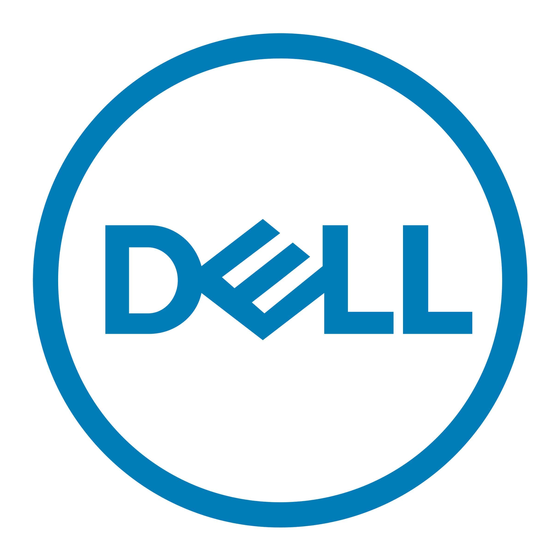
Проконсультироваться и купить данное оборудование вы можете в компании «АНД-Системс»
адрес: 125480, г.Москва, ул.Туристская, д.33/1; site: https://andpro.ru тел: +7 (495) 545-4870 email: [email protected]
Base
1
Left-click area
Press to left-click.
2
Touch pad
Move your finger on the touch pad to move the mouse pointer. Tap to left-click
and two finger tap to right-click.
3
Right-click area
Press to right-click.
4
Fingerprint reader
Press your finger on the fingerprint reader to log in to your computer. The
fingerprint reader enables your computer to recognize your fingerprints as a
password.
10
При обращении используйте промокод AND-PDF и получите скидку.
NOTE: You must configure the fingerprint reader to register your
fingerprint and enable access.
