Dell D13M Посібник користувача - Сторінка 18
Переглянути онлайн або завантажити pdf Посібник користувача для Робочий стіл Dell D13M. Dell D13M 50 сторінок.
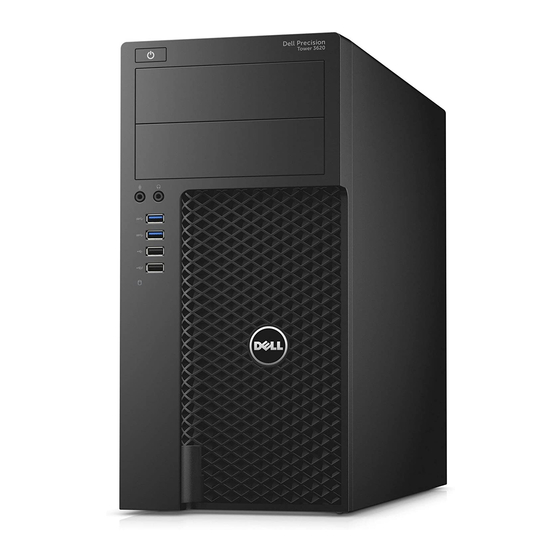
4.
To remove the expansion card:
a. Push the release latch to release the expansion card [1].
b. Lift the card out of the connector [2].
Installing the expansion card
1.
Insert the expansion card in the connector on the system board and press it until clicks into place.
2.
Close the release latch.
3.
Install the cover.
4.
Follow the procedure in
Removing the system fan
1.
Follow the procedure in
2.
Remove the cover.
18
After Working Inside Your
Before Working Inside Your
Computer.
Computer.
