Dell Inspiron 1210 Посібник із швидкого старту - Сторінка 17
Переглянути онлайн або завантажити pdf Посібник із швидкого старту для Робочий стіл Dell Inspiron 1210. Dell Inspiron 1210 19 сторінок. Service manual
Також для Dell Inspiron 1210: Посібник з експлуатації (39 сторінок)
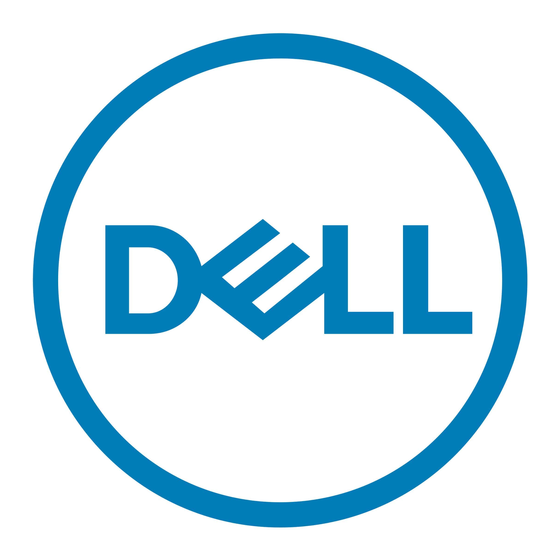
Getting Started with Ubuntu®
Adding a Printer
→ System→ Administration→
1
Click
Printing
The Printers window appears
Double-click on the
2
Add a Printer wizard will start and your
printer is automatically detected
Click
3
Forward
The
Printer Driver settings are automatically
4
set
5
Click
Forward
6
If required, enter a
7
Click
Apply
Your printer appears in the Printers window
If your printer was not automatically
detected, you can set the Printer Port and
Driver manually
18
New Printer icon The
Description and Location
Connecting to the Internet
→ System→ Administration→
1
Click
Network
Select the connection that you plan to use
2
and click Properties
3
If you are using a wireless or wired
connection then set Configuration to
Automatic configuration (Dynamic Host
Configuration Protocol) Otherwise, if your
ISP or network administrator has given
you an IP address, set Configuration to
Static IP address, enter the address in the
IP address field and click OK
4
To activate or deactivate network
connections, select or deselect the check
box next to the required connection in the
Connections tab of the Network Settings
window
5
Click
Close
