Dell EMC VxRail S Series Посібник користувача - Сторінка 4
Переглянути онлайн або завантажити pdf Посібник користувача для Сервер Dell EMC VxRail S Series. Dell EMC VxRail S Series 32 сторінки.
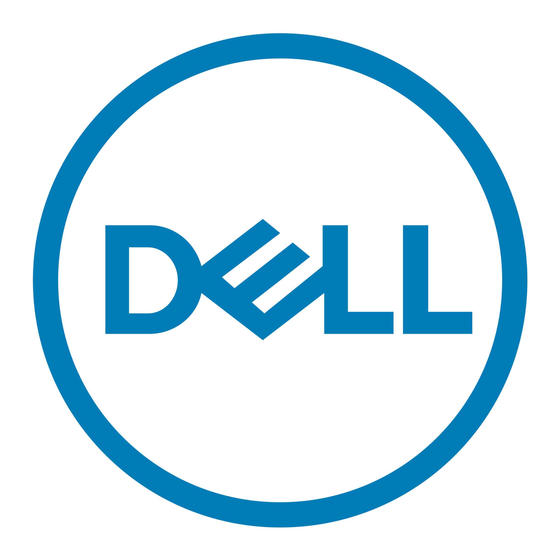
Options to manage the pre-operating system applications........................................................................................ 26
iDRAC configuration........................................................................................................................................................ 26
Log in to iDRAC.......................................................................................................................................................... 26
6 Replacing and adding hardware................................................................................................................... 28
Using SolVe Desktop application for VxRail Series hardware tasks...........................................................................28
Memory............................................................................................................................................................................. 28
General memory module installation guidelines......................................................................................................30
Expansion cards and expansion card riser.................................................................................................................... 30
Expansion card guidelines......................................................................................................................................... 30
7 Getting help................................................................................................................................................. 32
Contacting Dell EMC....................................................................................................................................................... 32
Registering for online support........................................................................................................................................ 32
Accessing support resources..........................................................................................................................................32
4
Contents
