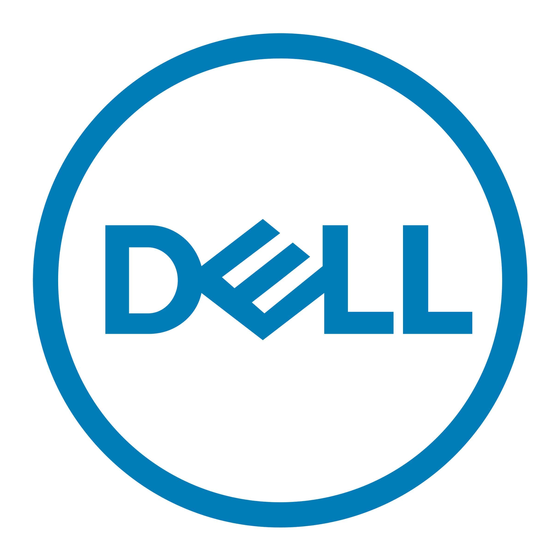When you're ready to remove the rack from the pallet, check the leveling feet inside the rack and be sure they are in
the fully-retracted or upward position and not down towards the pallet before unbolting the rack from the pallet.
The 2420 and 4220 Rack Enclosures are secured to their shipping pallet with L-brackets in the front and Z-brackets
in the rear. In order to remove the rack from the pallet: follow the steps listed below.
•
Open the front door and pull out the ramps from under the rack frame. Put these aside in a readily
accessible area as they will be used to take the rack off of the pallet.
•
Using a 13mm wrench or socket set, remove the bolts attaching the front L-brackets to the rack frame.
•
Using a 17mm wrench or socket set, remove the bolts attaching the front L-brackets to the pallet. Set these
parts aside. See Figure 5.
•
Still using the 17mm wrench, loosen the bolts attaching the rear Z-brackets to the pallet. It is not necessary
to fully remove the bolts and the rear Z-brackets from the pallet.
•
Attach the wooden ramps provided to the front of the pallet utilizing the Velcro strips to hold the ramps in
place.
•
Close the front door.
•
With the assistance of at least one other person, slowly roll the rack off the pallet and down the ramps.
Figure 5: Pallet Brackets
Moving into Place
Prior to moving a rack, verify that the leveling feet are in the fully-raised position. Do not attempt to move the rack
alone. Always move the rack with assistance to help guide and position the rack as it is rolled into place. Try to
avoid uneven surfaces, and make sure to keep checking for debris on the floor that can catch the rack castors and
cause the rack to stop abruptly. Uneven and/or rough surfaces such as door jams, elevator gaps, asphalt, etc. cause
undue stress on the rack castor wheels and can create an unstable environment for rolling the rack.
Also, make sure to use appropriate care whenever going up or down any ramps.
Note that the rear castor wheels are 360-degree swiveling castor wheels, while the front wheels are fixed. This
should be taken into account when steering the rack around corners and into place in your datacenter. Avoid
pushing the rack from the sides near the front where the wheels are fixed. Steering should be done at the rear of the
rack.
It's recommended that the rack be rolled into its final location by backing it into place while pushing on the front of
the rack. Once in place, the leveling feet should then be lowered to the ground so that the rack can no longer roll
and so that the rack is level. The leveling feet can be lowered and adjusted from inside the rack with a flat head
screwdriver, or from outside the rack with a 12mm wrench. See Figure 6.
Figure 5. Pallet Brackets
Dell Inc. | Data Center Infrastructure
8