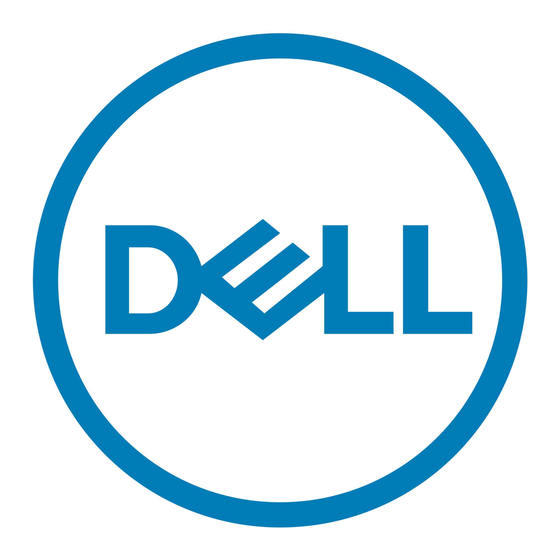Dell PowerEdge 4210 Посібник - Сторінка 2
Переглянути онлайн або завантажити pdf Посібник для Сервер Dell PowerEdge 4210. Dell PowerEdge 4210 20 сторінок. Cabling poweredge t610
Також для Dell PowerEdge 4210: Посібник (20 сторінок), Посібник (17 сторінок), Посібник (12 сторінок), Посібник (10 сторінок), Посібник (10 сторінок), Посібник (9 сторінок), Посібник (9 сторінок), Посібник (10 сторінок), Посібник з монтажу (24 сторінок), Посібник (12 сторінок), Посібник (11 сторінок), Посібник (8 сторінок)