Dell PowerEdge External Media System 1434 Посібник для початківців - Сторінка 6
Переглянути онлайн або завантажити pdf Посібник для початківців для Сервер Dell PowerEdge External Media System 1434. Dell PowerEdge External Media System 1434 12 сторінок. Statement of volatility
Також для Dell PowerEdge External Media System 1434: Посібник (38 сторінок), Посібник (29 сторінок), Посібник з використання (16 сторінок), Конфігурація (16 сторінок), Посібник (10 сторінок)
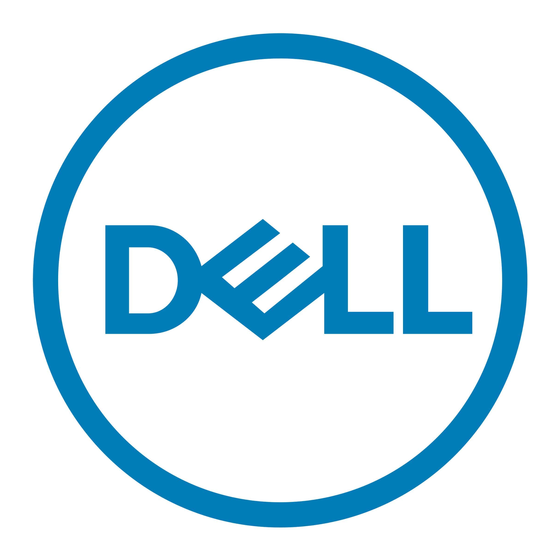
Press the power button on the system. The power indicator should light.
Installing The Optional Bezel
Figure 6. Installing the Bezel
Install the bezel (optional).
Complete The Operating System Setup
If you purchased a preinstalled operating system, see the documentation associated
with the operating system. To install an operating system for the first time, see the
installation and configuration documentation for your operating system. Be sure the
operating system is installed before installing hardware or software not purchased with
the system.
NOTE: For the latest information on supported operating systems, see dell.com/
ossupport.
Dell Software License Agreement
Before using your system, read the Dell Software License Agreement that came with
your system. You must consider any media of Dell-installed software as BACKUP copies
of the software installed on your system's hard drive. If you do not accept the terms of
the agreement, call the customer assistance telephone number. For customers in the
United States, call 800-WWW-DELL (800-999-3355). For customers outside the United
States, visit support.dell.com and select your country or region from the top of the page.
6
