Dell PowerEdge External Media System 1434 Посібник - Сторінка 5
Переглянути онлайн або завантажити pdf Посібник для Сервер Dell PowerEdge External Media System 1434. Dell PowerEdge External Media System 1434 29 сторінок. Statement of volatility
Також для Dell PowerEdge External Media System 1434: Посібник для початківців (12 сторінок), Посібник (38 сторінок), Посібник з використання (16 сторінок), Конфігурація (16 сторінок), Посібник (10 сторінок)
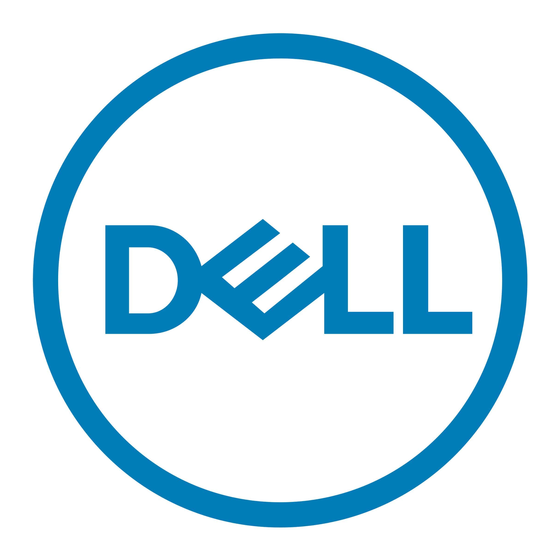
Updating BIOS on Dell 12G PowerEdge Servers
Introduction
Customers using the 12th generation Dell PowerEdge Servers have a variety of ways to update the
system BIOS. Customers can use any of the following methods, based on their needs and environment.
Executing the BIOS DUP (Dell Update Package) from the operating system (OS)
Using the DOS-based BIOS flash utility
Using the UEFI-based BIOS flash utility
Using the Lifecycle Controller Platform Update option (F10)
Using the WSMAN-based 1:Many Remote Update method (Remote Enablement)
1:1 Updates
BIOS DUP (Dell Update Package) from the Operating System (OS)
Windows DUP
Installation steps:
1. Browse to the location where you downloaded the file (for example,
BIOS_VT7R8_WN32_1.1.0.EXE) and double-click the new file.
2. Read the release information presented in the dialog window (Figure 1).
5
