Dell PowerEdge External Media System 1434 Посібник з використання - Сторінка 4
Переглянути онлайн або завантажити pdf Посібник з використання для Сервер Dell PowerEdge External Media System 1434. Dell PowerEdge External Media System 1434 16 сторінок. Statement of volatility
Також для Dell PowerEdge External Media System 1434: Посібник для початківців (12 сторінок), Посібник (38 сторінок), Посібник (29 сторінок), Конфігурація (16 сторінок), Посібник (10 сторінок)
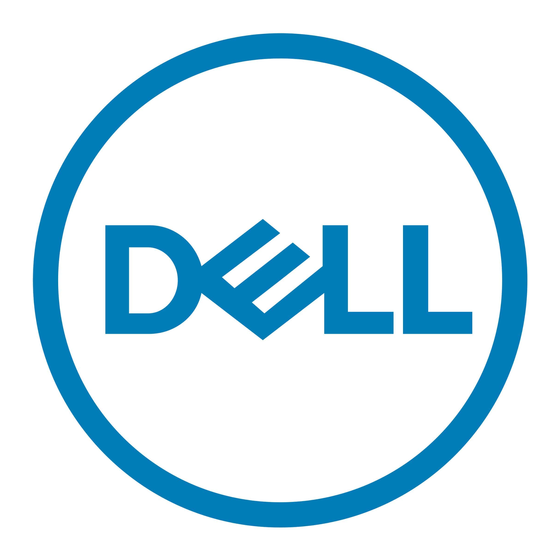
Dell High Availability and Disaster Recovery Solutions Using Microsoft SQL Server 2012 AlwaysOn
Availability Groups
Executive summary
Organizations typically require that their critical applications are available to end users on a
continuous basis, and thus the need for reliable solutions that provide High Availability (HA) and
Disaster Recovery (DR) continues to increase. Most HA and DR solutions available today use multiple
redundant components to extend these vital capabilities to hosted data. Several factors are important
when choosing the best and most appropriate HA and DR solutions for a given infrastructure, including
reliability, robustness, cost, efficiency, automation, ease-of-use, and related performance impacts to
the hosted application.
In this technical paper, we will discuss an important HA and DR feature, Microsoft SQL Server 2012
AlwaysOn Availability Groups (AVG), and how it addresses the issues mentioned above when deployed
th
on Dell™ 12
Generation PowerEdge™ Servers. The guidelines and recommendations for implementing
AVG will be illustrated by a review of some of the possible user scenarios. We will also discuss how
PowerEdge Servers can be combined in a variety of server and storage configurations that make Dell
the right platform for deploying Microsoft AlwaysOn HA and DR solutions.
Introduction
Achieving the best possible level of availability and recovery of critical applications is a big challenge.
Many problems—software failures, hardware failures, planned and unplanned downtimes to name just a
few—can make the critical data unavailable.
High Availability features provide continuous access to the applications/infrastructure, and are
generally achieved by having redundant hardware and software combination located within the same
room or a datacenter. Disaster Recovery, on the other hand, is a recovery plan which will be used when
the primary setup is not accessible. Usually a DR setup is located at the remote site rather than the
same site of primary setup.
Recovery Time Objective (RTO) and Recovery Point Objective (RPO) are the important metrics that
help customers in choosing the best suitable HA and DR solution for a given application. RTO refers to
how long a customer can afford to go without a given application being available for use. The
appropriate HA solution has to be implemented so that the application recovers from failure within an
acceptable time period.
RPO refers to the amount of data that a customer determines it can afford to lose in the case of a
disaster/outage. This dictates the kind of recovery solution that needs to be in place for a given
application. Achieving the required RPO and RTO goals involves ensuring continuous uptime of critical
applications and protection of critical data from unplanned and planned downtime.
Choosing the right hardware components such as servers, storage, and switches for implementing a HA
and DR solution can significantly benefit the customers in terms cost, performance, and availability of
the application. The servers and different storage options chosen for implementing the AlwaysOn AVG
have a great impact on performance and failback/failover times. In the following sections, we will
4
