Dell UltraScan P780 Посібник користувача
Переглянути онлайн або завантажити pdf Посібник користувача для Монітор Dell UltraScan P780. Dell UltraScan P780 42 сторінки. Dell monitor
Також для Dell UltraScan P780: Обслуговування клієнтів (2 сторінок)
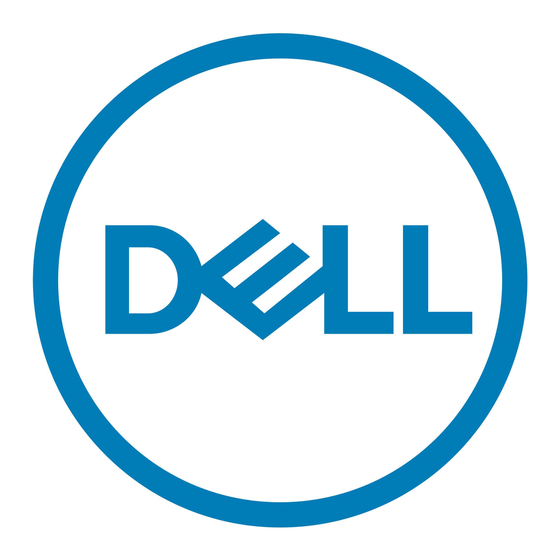
Back to Contents Page
Attaching the Cables: Dell™ UltraScan P780 Color Monitor
User's Guide
Cable Connections On Back of Monitor and Computer
1. Turn off your computer and unplug its power cable.
2. Connect the blue connector of signal cable to the blue video port on the back of your computer.
3. Connect the power cable for your monitor to the power port on the back of the monitor.
4. Plug the power cables of your computer and your monitor into a nearby outlet.
5. Turn on your monitor and computer.
If your monitor displays an image, installation is complete. If it does not display an image, see
Troubleshooting.
Back to Contents Page
