Dell Inspiron 3700 Посібник з налаштування - Сторінка 11
Переглянути онлайн або завантажити pdf Посібник з налаштування для Зберігання Dell Inspiron 3700. Dell Inspiron 3700 16 сторінок. Dell inspiron systems setup guide
Також для Dell Inspiron 3700: Початок роботи (4 сторінок), Посібник користувача (32 сторінок), Початок роботи (4 сторінок), Посібник (8 сторінок)
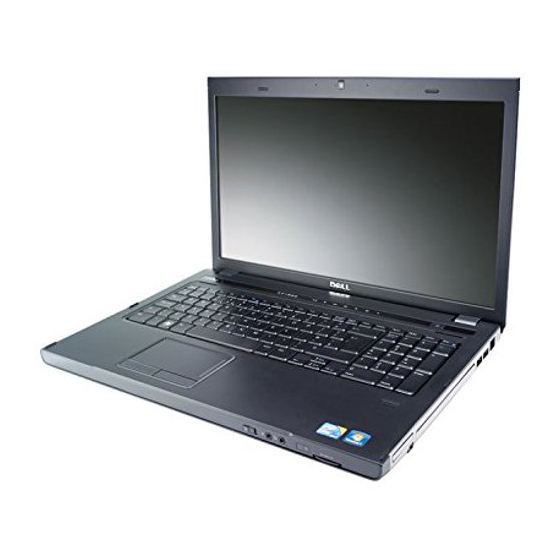
This chapter provides information and tips on using your computer hardware devices
(physical parts of a computer). It also includes general instructions for using a port rep-
licator. For more information on using hardware, see the system Help. See Chapter 1,
"Introduction," for instructions on accessing the system Help.
Many of the computer devices you might want to use or connect come with their
own instructions and/or software. Follow the device manufacturer's instructions when
connecting and using these devices.
NOTE: Most new printers provide installation CDs that run automatically when inserted
into the CD-ROM or DVD-ROM drive. After you complete the operating system setup
described in Chapter 2, install the software for these printers by inserting the CD into
the drive and following the instructions on your screen. It is not necessary to use the
Printer Wizard to install printers for which you have the manufacturer's software.
Some printers come with specific instructions for the connection and installation of
necessary software and drivers. Follow the instructions that came with your printer.
If instructions are not available, perform the following general steps:
1.
Turn off the computer and any attached devices.
2.
Connect the printer cables.
a.
Connect the data cable between the printer and the appropriate port on your
computer. The parallel port with the printer icon is LPT1 and is the most
commonly used printer port. The serial port is the COM port. If you are
unable to determine which port to use, contact the printer manufacturer.
b.
Connect the power cable to an electrical outlet.
Using Hardware Devices
3-1
