Dell PowerVault 110T DLT1 Посібник - Сторінка 6
Переглянути онлайн або завантажити pdf Посібник для Зберігання Dell PowerVault 110T DLT1. Dell PowerVault 110T DLT1 15 сторінок. Dell powervault 110t dlt vs160 tape drive - user's guide
Також для Dell PowerVault 110T DLT1: Посібник користувача (23 сторінок), Посібник (47 сторінок), Посібник користувача (39 сторінок)
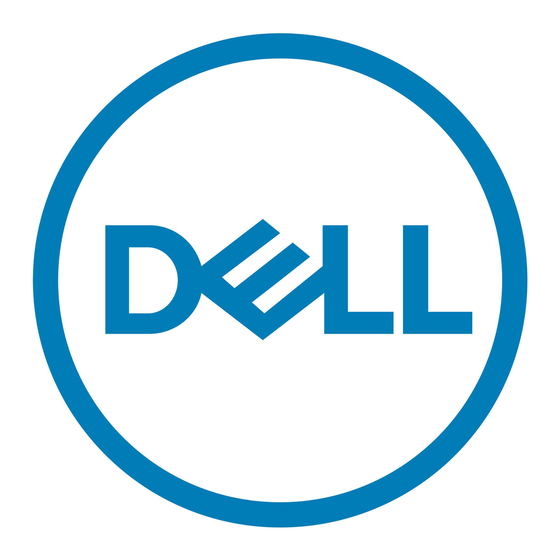
2.
Power down the PowerVault DL Appliance, including the
server and all attached MD1000 Storage Enclosures.
3.
Remove the physical disks for the Disk Group to be
migrated as determined in Step 1.c.
4.
On the target PowerVault DL appliance, set the
Configuration Policy to Manual via the Appliance
Management Console.
5.
Install the physical disks of the migrated Disk Group in to
the MD1000 Storage Enclosure connected to the target
PowerVault DL Appliance.
Note: If the goal is to keep the Disk Configuration State as
Standard, the migrated Disk Group must occupy Slots 1-7
or Slots 8-14 in the new MD1000 Storage Enclosure. The
optional hot spare should be installed in Slot 0.
6.
From the target PowerVault DL Appliance Console,
launch Dell's OpenManage Server Administrator (OMSA)
tool. Import the migrated Disk Group(s) using OMSA.
Refer to the Dell OpenManage Server Administrator
(OMSA) User Guide for specific steps. Note: Use the
OMSA procedure for importing foreign configurations.
7.
On the target PowerVault DL appliance, reset the Disk
Configuration Policy to one of the Automatic settings via
the Appliance Management Console.
8.
Launch Symantec Backup Exec once the Disk Group has
been imported. Backup Exec will automatically discover
and detect the imported Disk Group (listed as an Array in
the Devices tab), including its virtual disks. The contents
of the migrated Disk Group / array must be inventoried
and cataloged before they are available
for use.
9.
Select the
Devices tab from within the Backup Exec
management console. Right-click the imported virtual
disk and select Inventory from the pop-up menu. Repeat
this step for each imported virtual disk. Once all virtual
disks have been inventoried, their contents must be
cataloged.
Media Migration
Disk
6
