Dell PowerVault 221S Посібник з експлуатації - Сторінка 15
Переглянути онлайн або завантажити pdf Посібник з експлуатації для Зберігання Dell PowerVault 221S. Dell PowerVault 221S 33 сторінки. Dell powervault 220s and 221s systems scsi drive enclosure
Також для Dell PowerVault 221S: Посібник (44 сторінок), Повідомлення (28 сторінок), Оновлення прошивки (14 сторінок)
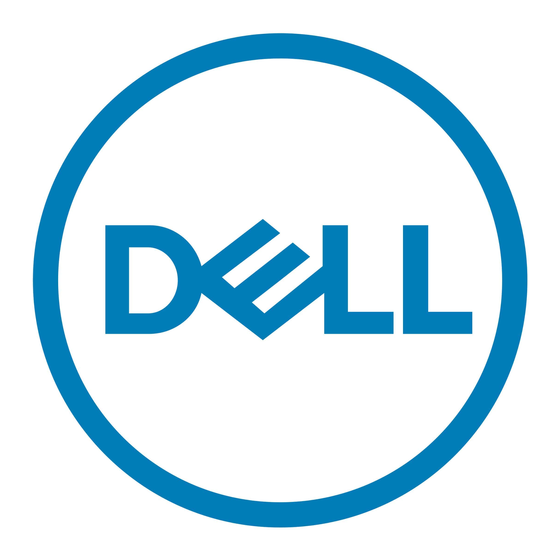
Basic Troubleshooting : Dell PowerVault 220S and 221S Systems Service Manual
Ensure that the cable connectors are firmly seated before you tighten the captive thumbscrews.
When detaching the cable, avoid damage to the cable by grasping and pulling on the cable connector rather than the
cable. Also, separate the connectors carefully to avoid damage to the connector pins.
Indicators Overview
The LED indicators on your storage system provide valuable information when troubleshooting the system.
most common system and component faults and tells you where to look in this section to find more information on correcting
the problem. For locations and descriptions of LED indicators, see
Table 10. Common System and Component Faults
Illuminated Indicator
Drive status LED (drive failure flash pattern)
Shelf-fault indicator only
Shelf-fault indicator and power supply fault indicator See
Shelf-fault indicator and cooling fan fault indicator
Shelf-fault indicator and over-temperature indicator
Shelf-fault indicator and EMM fault indicator
None
Troubleshooting SCSI Hard Drives
Hard-drive problems can be caused by a number of conditions, including problems with the drive itself, other electronics in the
system, or an interface cable.
You can resolve many hard-drive problems by validating your SCSI cable connections as described in your Installation and
Troubleshooting Guide.
NOTE:
Not all SCSI cables are interchangeable. For your storage system to function properly, it is recommended that you
use the cables shipped with the system. If you are using other SCSI cables, they must be approved for U160 or U320 use,
whichever applies to your configuration. The U320 cable can be used in a U160 environment, but the U160 is not usable in
a U320 environment.
In the event of a drive failure event, the status LED indicator on the drive carrier (see
Predicted failure — The status indicator flashes green, then amber, then off, repeating this sequence every two seconds if
a drive is showing signs of imminent failure.
Drive failure — The status indicator flashes amber four times per second if a drive fails.
Figure 11. Hard Drive Status LED Indicators
file:///C|/Users/rishi_sood/Desktop/220s/en/sm/basics.htm[3/7/2013 12:09:14 PM]
"Components and
Corrective Action
See
"Troubleshooting SCSI Hard
See
"Troubleshooting the
"Troubleshooting a Power
See
"Troubleshooting a Cooling
Use your array management software to check the system temperature.
See your array management software documentation for more
information. If a temperature fault is not indicated, see
the
System."
See
"Removing and Installing EMMs and the SCSI Terminator
See
"Troubleshooting a Power
1 drive busy LED indicator
2 drive status LED indicator
Indicators."
Drives."
System"
Supply."
Module."
Supply."
Figure
11) flashes the following patterns:
Table 10
lists the
"Troubleshooting
Card."
