Dell PowerVault 221S Посібник з експлуатації - Сторінка 9
Переглянути онлайн або завантажити pdf Посібник з експлуатації для Зберігання Dell PowerVault 221S. Dell PowerVault 221S 33 сторінки. Dell powervault 220s and 221s systems scsi drive enclosure
Також для Dell PowerVault 221S: Посібник (44 сторінок), Повідомлення (28 сторінок), Оновлення прошивки (14 сторінок)
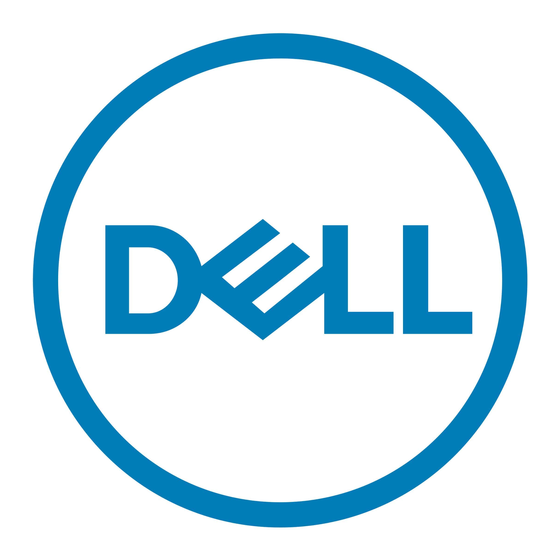
System Overview : Dell PowerVault 220S and 221S Systems Service Manual
Table 6
lists the conditions for each EMM LED indicator. See
Table 6. EMM LED Indicators
LED Indicator
LED Icon
Power (green)
Fault (amber)
Active (green)
Temperature Probes
Your storage system contains four temperature probes that monitor system temperature and shut down the system in the event of overheating. Each EMM and both the primary and
secondary backplanes contain temperature probes.
Table 7. Temperature Probe Locations
Probe
Location
Probe 0 Primary EMM
Probe 1 Secondary EMM
Probe 2 Drive backplane behind drive ID #3
Probe 3 Drive backplane behind drive ID #12
Power Supply/Cooling Modules
Your storage system supports two combined power supply and cooling modules. While the system is designed to operate normally with only one functional power supply, both cooling
modules (each with two blowers) must be present for proper cooling. If only one power supply is needed, a blank must be inserted into the other slot to mount the second cooling
module. In this nonredundant power-supply configuration, the power-supply blank has the capacity to transfer power and control signals to and from the cooling module.
If one blower within a cooling module fails, your storage system reverts to a nonredundant fan configuration. The remaining three blowers in both cooling modules operate at higher
speeds to maintain proper system cooling and produce higher acoustical noise than in the redundant fan configuration (with four blowers in two cooling modules).
CAUTION:
A power supply and cooling module can be removed from a powered-on system for a maximum period of five minutes. Beyond that time, the system
begins to overheat, and at a critical temperature, shuts down to prevent damage.
The cooling module is securely mounted to the power supply using a hook-and-latch fastener. This configuration simplifies the removal and installation of cooling modules and power
supplies.
Figure 8
illustrates the power supply and cooling module features and LED indicators.
Figure 8. Power Supply and Cooling Module LED Features and Indicators
file:///C|/Users/rishi_sood/Desktop/220s/en/sm/intro.htm[3/7/2013 12:09:13 PM]
Figure 5
for location of the LED indicators.
Condition
The system is receiving power.
An EMM has failed.
The EMM is operating normally and performing all the responsibilities of the primary EMM.
Table 7
identifies the location of each probe.
1 blower A fault LED indicator
2 blower B fault LED indicator
3 on/off switch
4 AC connector
5 AC status LED indicator
6 fault LED indicator
7 power-on LED indicator
8 cooling module
Table 8
lists the function of each power supply and cooling module indicator.
