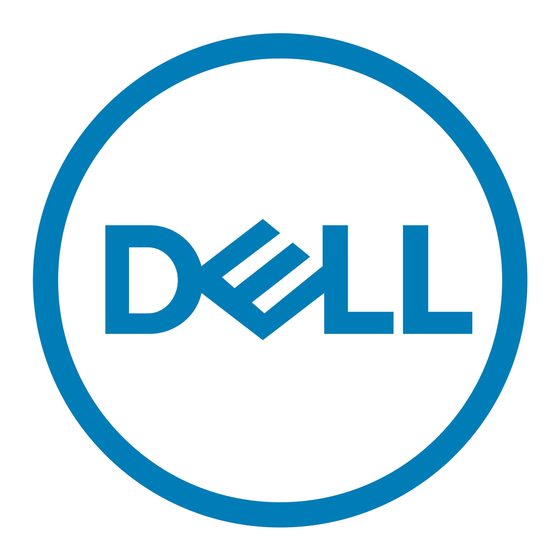NOTE: There can be multiple publishers per cluster, but only the active (or primary) Cluster Services Node can be
the active subscriber.
Clusters may be connected by any type of link that can handle the desired traffic volume. This link must be secured to
prevent reading cluster data being passed between clusters.
Cluster data is passed directly between the two DX Cluster Services Nodes.
NOTE: It is not recommended to have direct communication between storage nodes in remote clusters. However,
for high throughput and high availability applications, system administrators who are well versed with managing
RHEL or CentOS systems and who are familiar with IP networking concepts, can directly route to the storage
network.
For more information about multiple cluster configurations, see the
dell.com/support/manuals.
For more information about direct routing between CSN Storage Networks, see the
support.caringo.com.
Figure 4. Multiple Cluster Configuration
Application Access To DX Object Storage Platform
Communicating Directly With A Local Cluster
Applications can communicate with a DX Storage Node at any time. The DX Object Storage software automatically
redirects applications to the proper node even if the addressed node is an incorrect node to handle a request. If both
Cluster Services Node and cluster nodes are not responding, you can communicate with the remote cluster by
addressing the remote Cluster Storage Nodes or remote Cluster Services Node directly through the Administrator
Console and the appropriate IP address (for example: http://192.168.3.200:90).
12
Content Router Setup and Configuration Guide at
Caringo TechNote2011001 at