Dell C Series Посібник із швидкого старту - Сторінка 11
Переглянути онлайн або завантажити pdf Посібник із швидкого старту для Перемикач Dell C Series. Dell C Series 27 сторінок. Systems
Також для Dell C Series: Посібник користувача (2 сторінок)
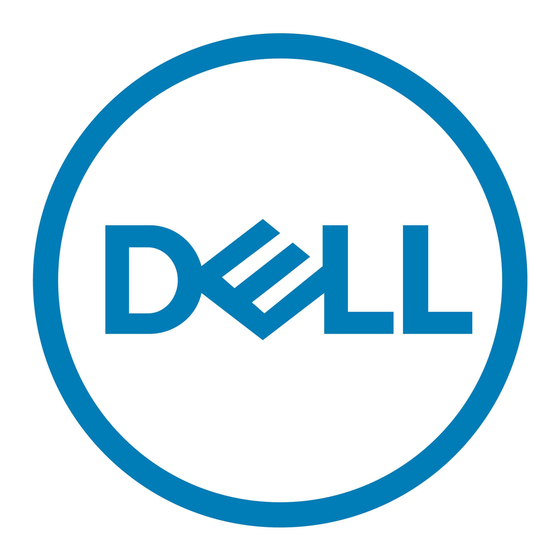
Installing RPMs and Line Cards
The C7004/C150 system accommodates four line cards and two route processor
modules (RPMs).
The C7008/C300 System accommodates eight line cards and two route
processor modules (RPMs).
RPMs
The C-Series system requires at least one RPM; however, Dell Networking
recommends two RPMs.
•
One RPM provides 48 Gigabits of bandwidth to each line card.
•
Two RPMs provides 96 Gigabits of bandwidth to each line card.
•
To control airflow for adequate system cooling, personal safety, and EMI
containment during operation, blanks are required in empty slots. You must
install all chassis slots with operational modules or blanks. Always replace
cards and blank panels immediately.
•
The blank panels for RPMs and line cards are different sizes (RPM blanks
are smaller); be sure that blank panels are installed in the correct slots.
•
RPMs are hot-swappable. high availability (HA) is supported.
•
If your system contains two RPMs, both RPMs must have the same software
image.
•
RPMs are interchangable between the C7008/C300 and the C7004/C150
only if they are running Dell Networking OS version 7.6.1.0 or later.
CAUTION: RPMs are designed to be installed in either the R0 or R1 slot. Do
not force RPMs into line cards slots. RPMs are keyed differently than line
cards to prevent improper installation.
Line Cards
Line cards are hot-swappable. You can insert line card into any line card slot. On
the C7004/C150, line card slots are numbered 0 to 3. On the C7008/C300, line
card slots are labeled 0 to 7. You can see the slot numbering labels when you
install the fan tray.
•
The VX2NW (C-Series 48 PORT 1GIGABIT ETHERNET LINE-CARD,
SFP OPTICS REQUIRED (SERIES CB)) and F9M51 (C-Series 8 PORT
10GIGABIT ETHERNET LINE-CARD, XFP OPTICS REQUIRED
Installing the Hardware
11
