Dell Networking S4810 Посібник для початківців - Сторінка 9
Переглянути онлайн або завантажити pdf Посібник для початківців для Перемикач Dell Networking S4810. Dell Networking S4810 16 сторінок. Open networking
Також для Dell Networking S4810: Технічні характеристики (2 сторінок), Посібник з конфігурації (17 сторінок), Посібник з монтажу (42 сторінок), Посібник з конфігурації (17 сторінок)
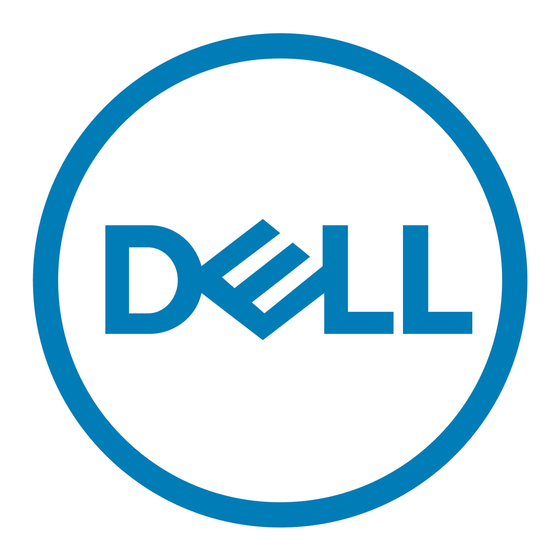
•
Reverse air flow — To ensure cool air intake and to avoid hot air blow out from the I/O panel, ensure
you have the necessary clearance.
•
Reliable earthing — Maintain reliable earthing of rack-mounted equipment. Pay particular attention to
the supply connections other than the direct connections to the branch circuit; for example, the use
of the power strips.
•
Do not mount the equipment with the Utility panel facing in the downward position.
NOTE: These instructions are a condensed reference. Read the safety instructions in your Safety,
Environmental, and Regulatory information booklet before you begin.
NOTE: The illustrations in this document are not intended to represent a specific switch.
Mounting the Chassis in a Rack or Cabinet
1.
Dell Networking recommends that one person hold the S4810–ON chassis in place while a second
person attaches the brackets to the posts.
2.
Attach the bracket "ears" to the rack or cabinet posts, using two screws for each bracket. Ensure the
screws are tightened firmly.
Figure 2. Mount the Chassis
1.
Screws
3.
Mounting Bracket
Attaching the Ground Cable (Optional)
The S4810–ON requires one M4x0.7 screw for attaching a ground cable to the chassis.
To properly ground the chassis, Dell Networking recommends a 6 AWG one-hole lug, #10 hole size, 63"
spacing. The one-hole lug must be a UL-recognized, crimp-type lug.
NOTE: The rack installation ears are not a suitable grounding point.
Install the Hardware
2.
4–Post Rack (or Cabinet)
9
