Dell PowerConnect 5224 Посібник - Сторінка 9
Переглянути онлайн або завантажити pdf Посібник для Перемикач Dell PowerConnect 5224. Dell PowerConnect 5224 42 сторінки. Powerconnect 3248; powerconnect 5224
Також для Dell PowerConnect 5224: Список функцій (2 сторінок), Специфікація (2 сторінок)
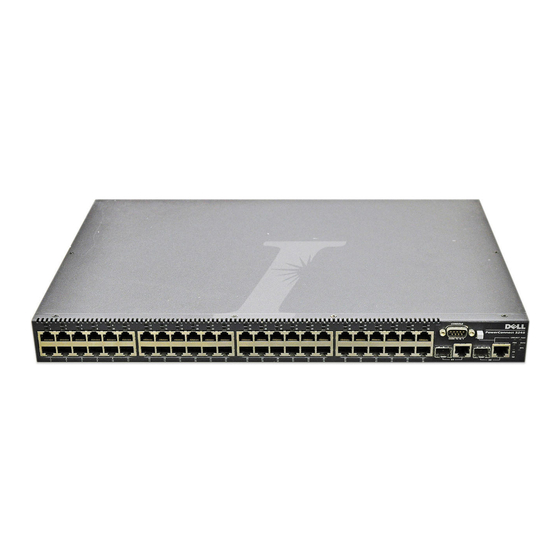
Command
show logging {flash | ram
| trap}
E x a m p l e
Console(config)#logging host 10.1.0.9
Console(config)#logging facility 23
Console(config)#logging trap 4
Console(config)#
Console#show logging trap
Syslog logging: Enable
REMOTELOG status: enable
REMOTELOG facility type: local use 7
REMOTELOG level type: Warning conditions
REMOTELOG server ip address: 10.1.0.9
REMOTELOG server ip address: 0.0.0.0
REMOTELOG server ip address: 0.0.0.0
REMOTELOG server ip address: 0.0.0.0
REMOTELOG server ip address: 0.0.0.0
Console#
Security
The Switch/Security page contains new links to Secure Shell (SSH) and
Secure Hypertext Transfer Protocol (HTTPS) configuration. The RADIUS
Settings page was renamed Authentication Settings and updated to
include Terminal Access Controller Access Control System Plus
(TACACS+).
•
SSH
•
Authentication Settings
•
HTTPS
Usage
Displays the logging configuration for system and
event messages
Addendum to the 3 248 and 52 24 User 's Guides
9
