Dell PowerConnect W-650 Посібник з доповнення - Сторінка 10
Переглянути онлайн або завантажити pdf Посібник з доповнення для Перемикач Dell PowerConnect W-650. Dell PowerConnect W-650 42 сторінки. Dell networking w-600 controller series
Також для Dell PowerConnect W-650: Посібник з монтажу (20 сторінок), Технічні характеристики (2 сторінок)
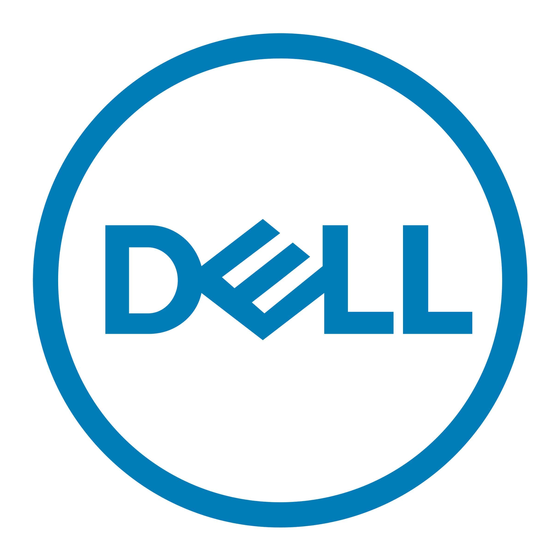
Figure 1 Aruba 620 Mobility Controller Front View
Figure 2 Aruba 620 Mobility Controller Rear View
10/100Base-T
Ethernet Ports
10/100/1000Base-T
Gigabit Ethernet Port
The Aruba 620 is equipped with a media eject button, which allows users to eject storage devices safely and
place the system in standby. Pushing the media eject button changes the state of the Aruba 620; the table
below describes the states and LED behaviors associated with use of the media eject button:
10
| The Aruba 620 and 650 Mobility Controllers
ExpressCard Slot
Port LEDs
Media Eject Button
USB port
Aruba 620, 650 and Dell W-620, W-650 | FIPS 140-2 Level 2 Release Supplement
Serial Console Port
AC Power Socket
