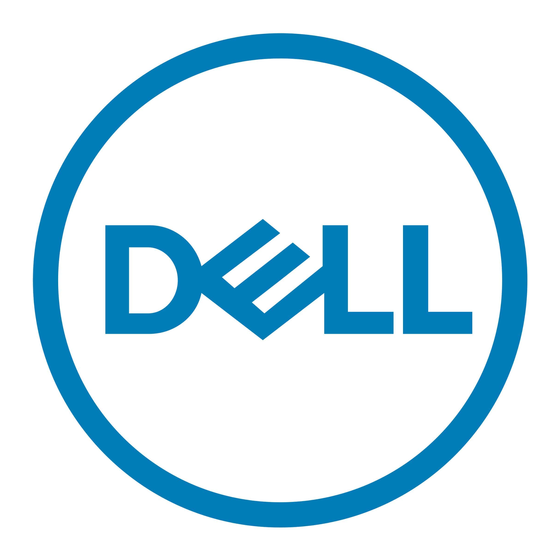Dell PowerEdge M520 Технічний посібник - Сторінка 5
Переглянути онлайн або завантажити pdf Технічний посібник для Перемикач Dell PowerEdge M520. Dell PowerEdge M520 45 сторінок. Dell poweredge blade servers getting started guide
Також для Dell PowerEdge M520: Інформаційне оновлення (38 сторінок), Примітки до випуску (27 сторінок), Посібник (25 сторінок), Посібник користувача (23 сторінок), Важлива інформація Посібник (35 сторінок), Посібник з оновлення (32 сторінок), Посібник з оновлення (28 сторінок), Посібник користувача (26 сторінок), Посібник користувача (22 сторінок), Посібник для початківців (12 сторінок), Технічний посібник (46 сторінок), Посібник з портфоліо (27 сторінок), Посібник для початківців (14 сторінок), Посібник для початківців (12 сторінок)