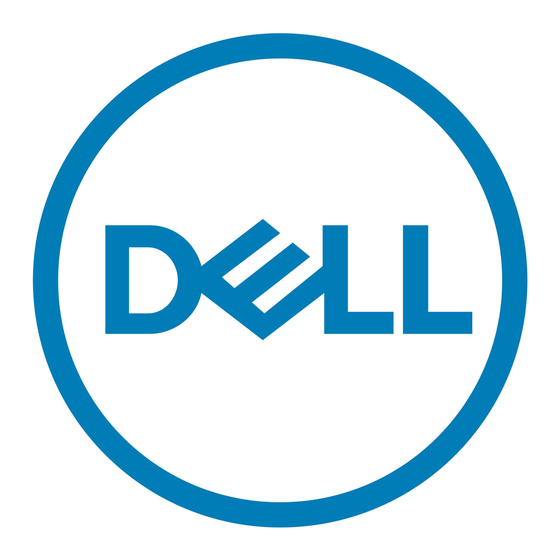Dell PowerEdge M820 Systems Посібник користувача - Сторінка 22
Переглянути онлайн або завантажити pdf Посібник користувача для Перемикач Dell PowerEdge M820 Systems. Dell PowerEdge M820 Systems 26 сторінок. Dell poweredge blade servers getting started guide
Також для Dell PowerEdge M820 Systems: Інформаційне оновлення (38 сторінок), Примітки до випуску (27 сторінок), Посібник користувача (23 сторінок), Важлива інформація Посібник (35 сторінок), Посібник з оновлення (32 сторінок), Посібник з оновлення (28 сторінок), Посібник користувача (22 сторінок), Посібник для початківців (12 сторінок), Посібник користувача (3 сторінок), Технічний посібник (46 сторінок), Посібник з портфоліо (27 сторінок), Посібник для початківців (14 сторінок), Посібник для початківців (12 сторінок), Технічний посібник (47 сторінок)