Dell Z9000 Посібник - Сторінка 34
Переглянути онлайн або завантажити pdf Посібник для Перемикач Dell Z9000. Dell Z9000 48 сторінок. Z9000 system
Також для Dell Z9000: Посібник із швидкого старту (27 сторінок)
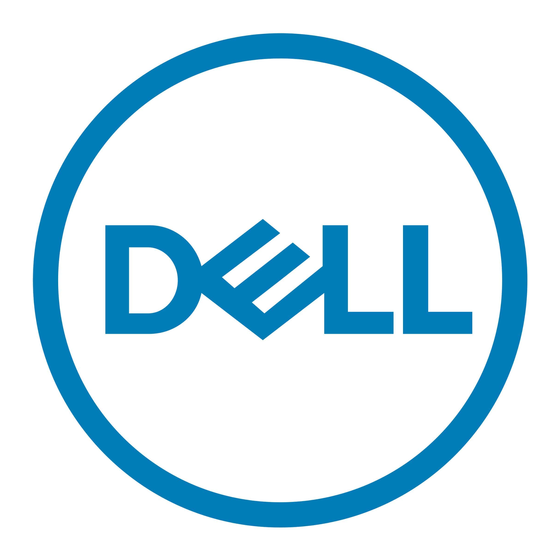
Figure 11. SSD Drive
Components
The following SSD option is available:
•
Z9000 Solid State Drive
Installing an SSD
To install an SSD, follow these steps.
1.
Shut down the system. You cannot hot-swap the SSD; you must reboot the system to recognize a
new or reseated SSD.
2.
Take the SSD out of the shipping box.
3.
Use the grab handle to slide the SSD into the slot.
4.
Restart the system.
Included here are some key commands supported by the SSD. For a complete description of the
commands supported by the SSD, refer to the Dell Networking Command Line Reference Guide for the
Z9000 System.
34
Console Ports
