Dell 1250 Color Короткий довідник
Переглянути онлайн або завантажити pdf Короткий довідник для Принтер Dell 1250 Color. Dell 1250 Color 2 сторінки. Quick installation guide
Також для Dell 1250 Color: Налаштування (2 сторінок)
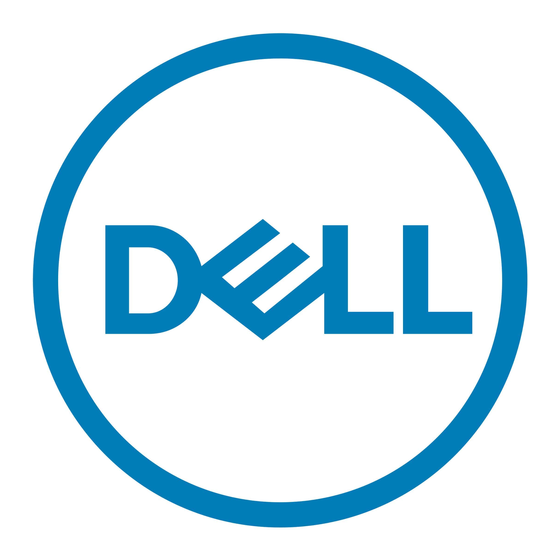
Dell™ 1250c Color Printer
Quick Reference Guide
About Your Printer
12
11
1
Operator Panel
3
Output Tray Extension
5
Toner Access Cover
7
Paper Width Guides
9
Front Cover
11
MPF Extension
5
5
1
(Jam) indicator
2
(Toner) indicator
3
(Error) indicator
4
(Ready/Data) indicator
5
(Start) button/indicator
6
(Cancel) button
7
(Manual Duplex) indicator
8
(Load Paper) indicator
September 2010
1
2
3
4
10
9 8
7
6
5
2
Output Tray
4
Print Head Cleaning Rod
6
Power Switch
8
Multipurpose Feeder (MPF)
10
Length Guide
12
Paper Cover
1
2
3
4
• Indicates that a paper jam occurred or the rear cover
is open.
• Indicates that the toner is low or empty, or toner error
occurred.
Indicates that an error occurred.
Indicates the printer status, such as receiving and printing
data.
• Press this button to start duplex printing after loading
paper.
• Press and hold this button to print the Report pages.
Press this button to cancel a job or clear an error.
Indicates that the printer is ready to print the second side
(odd) pages for duplex printing.
Indicates that no paper is loaded or a paper jam occurred
in the multipurpose feeder.
Locating the Service Tag
Loading Letterhead
Load the letterhead in the printer with the print-side facing up. Ensure that the title on the
letter head enters the printer first.
www.dell.com | support.dell.com
