Miller S-74 MPa Plus Посібник користувача - Сторінка 37
Переглянути онлайн або завантажити pdf Посібник користувача для Зварювальне приладдя Miller S-74 MPa Plus. Miller S-74 MPa Plus 48 сторінок.
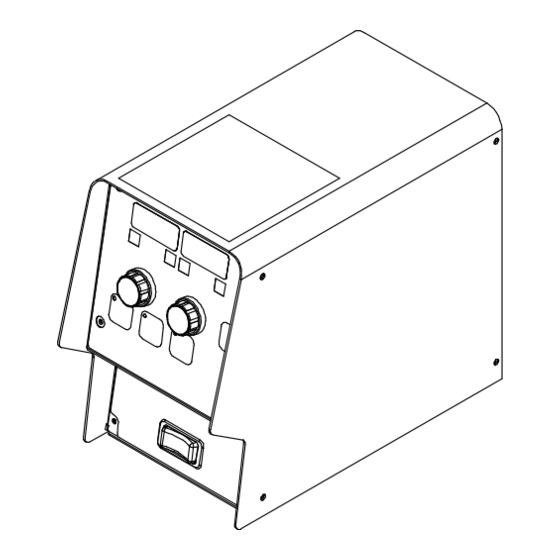
8-7.
Profile Pulse
Figure 1: Constant travel speed with P.FRQ set to 0.1
Figure 2: Constant travel speed with P.FRQ set to 5.0
Profile Pulse optimizes Aluminum weld bead
appearance by producing welds with consis-
tently spaced ripple patterns, similar to
GTAW. This feature has been designed to
operate in a Synergic Pulsed MIG system.
The consistent ripple pattern is achieved by
periodically changing both the wire feed
speed and power level. The average wire
feed speed is determined by the value the
unit is set to for welding.
�
By default, Profile Pulse parameters
are hidden from the Setup Menu. To
view the parameters, the (PROF) set-
ting in the Setup Menu Level 2 must
be set to (YES). See section 8-2.
Profile Pulse Items that can be adjusted in
the Setup Menu are:
Profile Pulse ON/OFF (PROF) - Allows Pro-
file Pulse to be turned on or off.
Profile Pulse Frequency (P. FRQ) - Sets
the spacing between ripples in the weld
bead. Range of this setting is from (0.1 to
5.0) pulses per second. See Figures 1 and 2
below.
Profile Pulse Wire Feed Speed Change
(P. WFS) - Sets the percentage of change
above and below the wire feed speed the
unit is set to for welding. Range of this
setting is (X0.00 to X0.30). Example: If the
wire feed speed is 200 and (P.WFS) is set to
(X0.10), the wire feed speed will alternate
between 180 and 220 ipm.
Profile Pulse Arc Length (P.AL) - Sets an
arc length correction factor for the lower wire
feed speed. This setting is a percentage of
the arc length the unit is set to for welding.
Range of this setting is from (X0.5 to X1.5).
Example: If the arc length for welding is set
to 50 and (P. AL) is set to (X1.1), the arc
length setting for the lower wire feed speed
is 55.
OM-273244 Page 27
OM-273244 Page 27
OM-289404 Page 31
