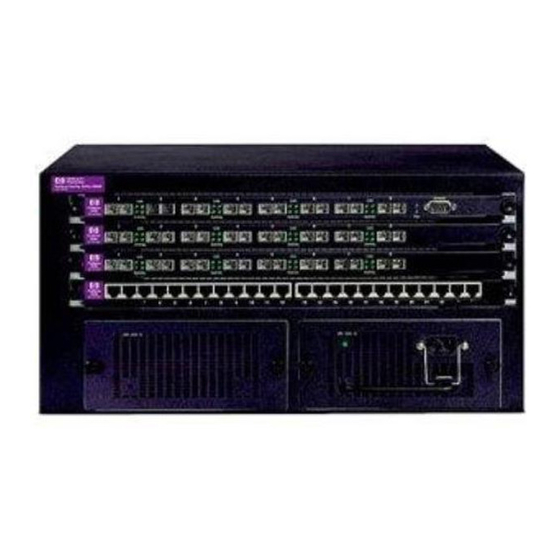HP ProCurve 1600M Посібник з планування та впровадження - Сторінка 20
Переглянути онлайн або завантажити pdf Посібник з планування та впровадження для Перемикач HP ProCurve 1600M. HP ProCurve 1600M 40 сторінок. Redundant power supply
Також для HP ProCurve 1600M: Технічна специфікація (12 сторінок), Прочитай мене першим (8 сторінок), Посібник рецензента (27 сторінок), Додатковий посібник (2 сторінок), Додатковий посібник (2 сторінок), Посібник з монтажу (28 сторінок), Посібник з монтажу (36 сторінок), Посібник з монтажу (28 сторінок), Посібник з швидкого налаштування (2 сторінок), Посібник з швидкого налаштування (4 сторінок), Посібник користувача (8 сторінок), Додаток до посібника (28 сторінок), Прочитай мене першим (16 сторінок), Встановлення та демонтаж (2 сторінок), Посібник з монтажу (12 сторінок), Інструкція з розбирання виробу, термін експлуатації якого закінчився (2 сторінок), Посібник з монтажу (46 сторінок), Посібник з діагностики (2 сторінок), Інструкція з розбирання (2 сторінок)