Panasonic PTL557U - LCD PROJECTOR Інструкція з експлуатації Посібник з експлуатації - Сторінка 25
Переглянути онлайн або завантажити pdf Інструкція з експлуатації Посібник з експлуатації для Проектор Panasonic PTL557U - LCD PROJECTOR. Panasonic PTL557U - LCD PROJECTOR 48 сторінок. Panasonic lcd projector operating instructions model no. pt-l557u
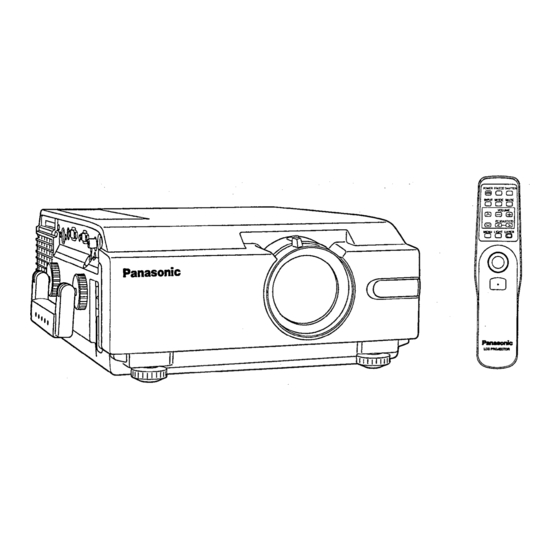
Using other useful functions
You may use buttons on the LCD Projector or remote control for the following operations.
Turning off the input signal display
The function which displays the currently selected input signal on the screen
can be turned off by the following procedure.
The procedure and on-screen displays shown below are based on RGB as the
input signal.
1 Press MENU to display the menu.
2 Press
or
to select "SET UP PROJECTOR", and then
display the screen.
3 Press
or
to select "SET UP FUNCTION", and then
the screen.
4 Press
or
to select "INPUT DISP", and then
"OFF".
Select "OFF" to turn off the input signal display function.
Select "ON" to turn the input signal display function. The input signal will
be displayed each time it is changed. (This is the factory setting.)
5 Press MENU to remove the setup screen and menu.
Disabling the POWER button on the remote control
In order to prevent the power being turned off by mistake, the POWER button
on the remote control can be disabled by the following procedure.
The procedure and on-screen displays shown below are based on RGB as the
input signal.
1
Press MENU to display the menu.
2 Press
or
to select "SET UP PROJECTOR", and then
the screen.
3 Press
or
to select "SET UP FUNCTION", and then
the screen.
4 Press
or
to select "REMOTE POWER", and then
or "OFF".
Select "OFF" to disable the POWER button on the remote control.
Select "ON" to use the POWER button on the remote control normally.
(This is the factory setting.)
5 Press MENU to remove the setup screen and menu.
Using Auto Input Select Feature
The LCD Projector can change to RGB or S-VIDEO/VIDEO input signal
automatically. This is convenient when operating from a distance.
The procedure and on-screen displays below are based on S-VIDEO/VIDEO
as the input signal.
1 Press MENU to display the menu.
2 Press
or
to select "SET UP PROJECTOR", and then
the screen.
3 Press
or
to select "SET UP FUNCTION", and then
the screen.
3 Press
or
to select "INPUT SELECT", and then
"AUTO".
If you select "MANUAL", you must change input manually.
(This is the factory setting.)
Note:
When Auto Input Select is set to "AUTO", and both RGB and S-VIDEO/
VIDEO signals are input, or if neither signal is input, RGB signal input will
have priority.
When Auto Input Select is set to "AUTO", the PC-Card mode cannot be
selected.
Press MENU to remove the setup screen and menu.
or
t o
or
to display
or
to select "ON" or
or
to display
or
to display
or
to select "ON"
or
to display
or
to display
or
to select
25
