Panasonic PTL557U - LCD PROJECTOR Інструкція з експлуатації Посібник з експлуатації - Сторінка 31
Переглянути онлайн або завантажити pdf Інструкція з експлуатації Посібник з експлуатації для Проектор Panasonic PTL557U - LCD PROJECTOR. Panasonic PTL557U - LCD PROJECTOR 48 сторінок. Panasonic lcd projector operating instructions model no. pt-l557u
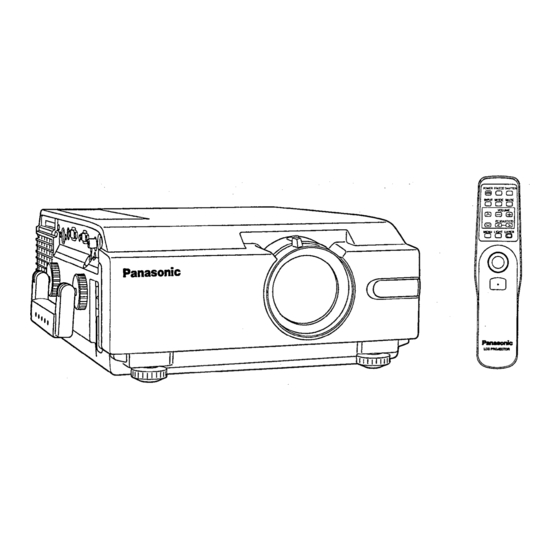
Projecting PC-Card (ATA Flash Card) Data
Using this software, "JPEG Viewer", you can save the image displayed on the PC screen as a JPEG file, to a
PC-Card (ATA Flash Card). And if you insert the PC-Card into the LCD Projector, you can project using the JPEG
Image playback feature.
Please follow the below instructions to use this feature.
Note:
Some ATA Flash Cards may not work with the LCD Projector.
The following manufacturer PC-Cards have been verified compatible.
Panasonic, HITACHI, TDK, SanDisk, EPSON, Simple Technology
Projecting PC-Card Data
Follow the instructions below when projecting image data saved on a PC-Card.
(See "JPEG Viewer Feature" on pages 36 - 40.)
1
Turn on the LCD Projector
(See "Turning the POWER on and off on page 9.)
2
Insert PC-Card
into PC-Card Slot on the LCD Projector.
Then, press INPUT on the LCD Projector or remote
control and select PC-CARD.
The INDEX and first image in each FOLDER are shown.
Note:
It takes a few seconds for the list of images to be displayed.
(WAIT... appears.) If you made JPEG files with something
other than JPEG Viewer, it may take a much longer time to
display the list of images.
See 'When using BMP or JPEG
convert to JPEG files ideally suited to the LCD Projector.
If you made FOLDER with something other than JPEG Viewer,
FOLDER-A, FOLDER-B,
"ROOT" is displayed if images corresponding to the LCD Projector
are found in ROOT.
The screen turns blue if images corresponding to the LCD Projector
are not found in PC-Card.
When you want to eject the PC-Card, press the PC-Card RELEASE
Button. And "NO CARD" screen is displayed.
3
Press < or >
to select FOLDER.
Press > to select the next FOLDER.
Press < to select the previous FOLDER.
The selected FOLDER is indicated by a red arrow.
The selected image in Folder is encircled by a bold, blue
frame.
Note:
Press VOLUME- to play back the first image of the selected FOLDER.
4
Press VOLUME+
to decide FOLDER.
A list of images will be displayed.
5
Press < or >
to select an image.
The selected image is encircled by a bold, blue frame, and the FOLDER
name and number is displayed.
Note:
Press
or
to change the selected FOLDER. And, press VOLUME-
to display the INDEX.
to start projecting.
JPEG Converter feature", and
will be displayed.
31
<LCD Projector>
POWER button/
STANDBY(R)
ON(G) Indicator
PC-Card
MAIN Power
RELEASE
Switch
Button
PC-Card
