Panasonic RX-ED50 Інструкція з експлуатації Посібник з експлуатації - Сторінка 20
Переглянути онлайн або завантажити pdf Інструкція з експлуатації Посібник з експлуатації для Стереосистема Panasonic RX-ED50. Panasonic RX-ED50 24 сторінки. Portable stereo cd system
Також для Panasonic RX-ED50: Інструкція з експлуатації Посібник з експлуатації (24 сторінок), Інструкція з експлуатації Посібник з експлуатації (24 сторінок)
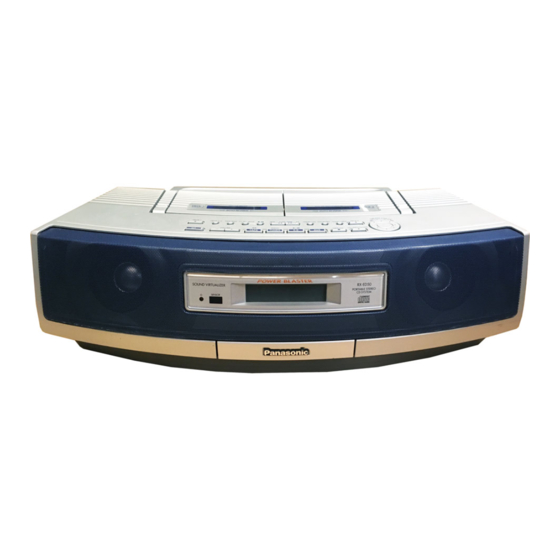
Start
20
Downloaded From Disc-Player.com Panasonic Manuals
RQT5142
Finish
Start
Finish
Using the timer
The timer has two functions. It can be set to come on at a
certain time to wake you up, or it can be set to record the
radio. Be aware that weak batteries can cause the timers to
malfunction. Use household AC power for best operation.
Preparations:
•Turn the unit on and set the clock (
•For the play timer, prepare the music source you want to
listen to; tape, CD or radio, and set the volume.
•For the record timer, insert the tape in deck 2, select the
reverse mode (
page 16), tune to the radio station
(
pages 12 and 13) and set the volume.
Setting the start and finish times
Press [CLOCK/TIMER] to select the timer
function.
Each time the button is pressed:
"CLOCK"
"ON
PLAY"
Previous display
"OFF
These indicators flash on the display for about 10 seconds.
Proceed to step
before the indicators stop flashing.
ON
PLAY: to set the play timer
ON
REC: to set the record timer
Dial [
to set the start time.
Press [CLOCK/TIMER].
Dial [
to set the finish time.
Press [CLOCK/TIMER].
The start and finish times are now set.
Turning the timers on
Press [
PLAY/REC].
Each time the button is pressed:
PLAY
REC
PLAY: to turn the play timer on
REC: to turn the record timer on
(The indicator doesn't appear if the start and finish times
haven't been set.)
"E" appears if the clock hasn't been set.
Press [
] to turn the unit off.
The unit must be off for the timers to operate.
The record timer comes on about 30 seconds earlier
than the set time.
(Continued on next page)
page 8).
"
PLAY OFF"
REC"
"ON
REC"
TIME/PRE.TUNE/CD]
TIME/PRE.TUNE/CD]
off (no display)
