HTC TyTN II - Smartphone - WCDMA Посібник - Сторінка 9
Переглянути онлайн або завантажити pdf Посібник для Мобільний телефон HTC TyTN II - Smartphone - WCDMA. HTC TyTN II - Smartphone - WCDMA 18 сторінок. Vodafone direct e-mail configuration
Також для HTC TyTN II - Smartphone - WCDMA: Прочитай мене першим (2 сторінок), Посібник (7 сторінок)
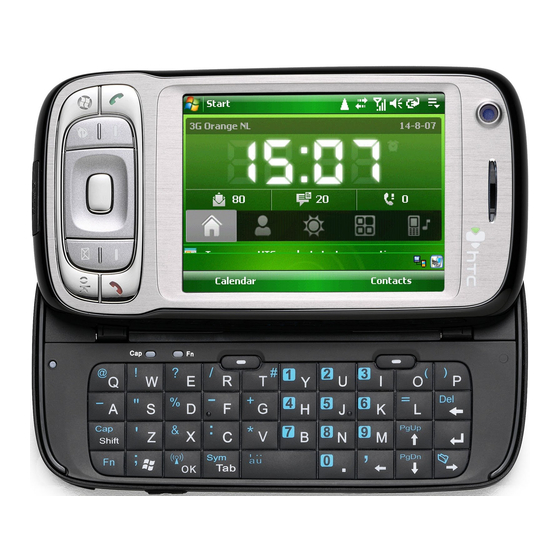
Changing the telephone's GPRS configuration
You only need to do this if you have previously been unable to download the software.
your Vodafone Direct E-mail account (password, add linked
e-mail accounts, etc.),
•
authenticate your identity if you need to download the
software again to another terminal (if you change your
mobile) or to the same PDA if you have to reset it (if you
have to send it back for repairs, etc.)
IMPORTANT: IF YOU CHANGE YOUR MOBILE (OR IF YOU
HAVE TO SEND IT BACK FOR REPAIRS), ALL YOU HAVE TO
DO IS ENTER THIS PASSWORD TO GET THE WHOLE OF
YOUR CONFIGURATION AND ALL YOUR E-MAILS BACK
AGAIN IMMEDIATELY.
1.01 – Open the Start menu from the main page.
1.02 – Press Settings.
9 / 18
